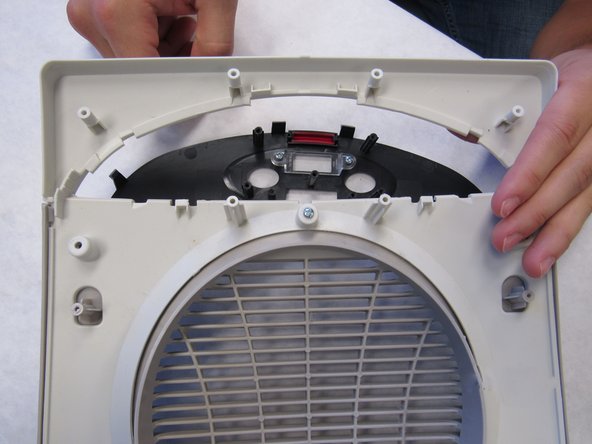crwdns2915892:0crwdne2915892:0
This guide will walk you through the easy process of repairing or replacing the heater control buttons.
crwdns2942213:0crwdne2942213:0
-
-
Ensure the device is unplugged from the wall outlet.
-
-
-
Remove eight 12-mm Phillips #2 screws from the back cover.
-
-
-
-
Turn heater over so the controls are facing up.
-
Lift the front housing away from the back of the fan and slowly fold the front housing back down to the floor.
-
-
-
Remove four 12mm Phillips #2 screws from the circuit board.
-
-
-
Remove the two Phillips #2 12mm screws from the button retainer.
-
Lift the button retainer off.
-
Remove the interconnected buttons.
-
If the buttons are broken, replace them.
-
If the buttons are sticking, clean them in warm soapy water and allow to dry.
-
-
-
Using light finger pressure, carefully push the black plastic tabs off the white plastic hooks.
-
Remove the black plastic bracket out through the front of the heater housing.
-
Remove the two Phillips #2 12mm screws and remove the clear window from the black plastic bracket.
-
If the buttons were sticking, clean the black plastic bracket in warm soapy water and allow to dry.
-
If the clear window was dirty, clean it in warm soapy water and allow to dry.
-
To reassemble your device, follow these instructions in reverse order.
crwdns2935221:0crwdne2935221:0
crwdns2935227:0crwdne2935227:0