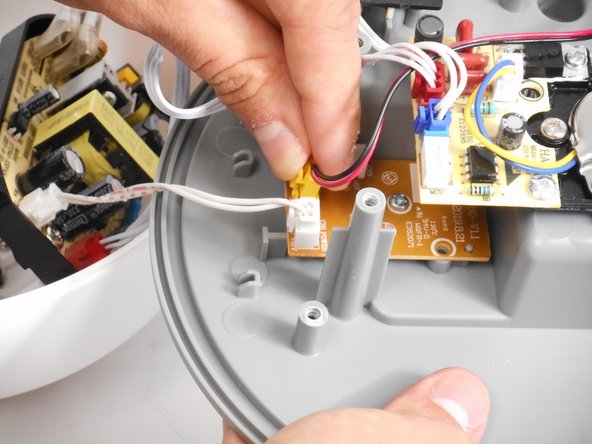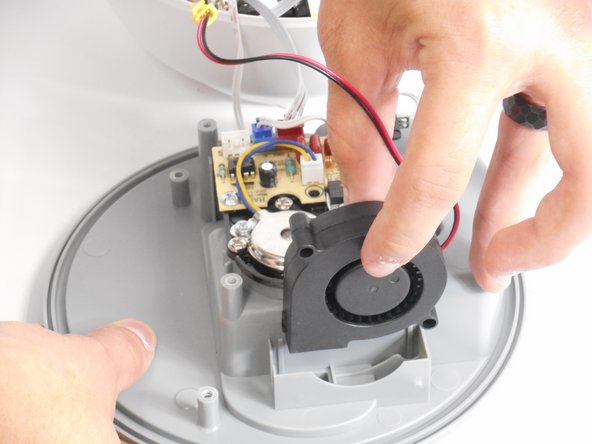crwdns2915892:0crwdne2915892:0
If your humidifier is making loud noises or is not releasing mist, follow this guide to access the fan. This guide is an easy step-by-step process of how to remove your fan for a simple replacement. For this guide, you will need a Phillips #1 screwdriver head to remove and replace the fan.
crwdns2942213:0crwdne2942213:0
-
-
Lift up the water tank and separate it from the humidifier.
-
Flip the humidifier over to its underside.
-
-
-
Use the Phillips #1 screwdriver to remove the two 7 mm screws that secure the AC power plug.
-
Remove the AC power plug cover.
-
-
-
-
Remove the remaining four 7 mm screws that hold the bottom cover.
-
Remove the bottom cover.
-
-
-
Remove the 7 mm screw that secures the metal cover for the fan cable.
-
Remove the metal cover.
-
-
-
Disconnect the fan cable from the circuit board by pushing down the center at the end and pulling it out of its socket.
-
Remove the fan.
-
To reassemble your device, follow these instructions in reverse order.