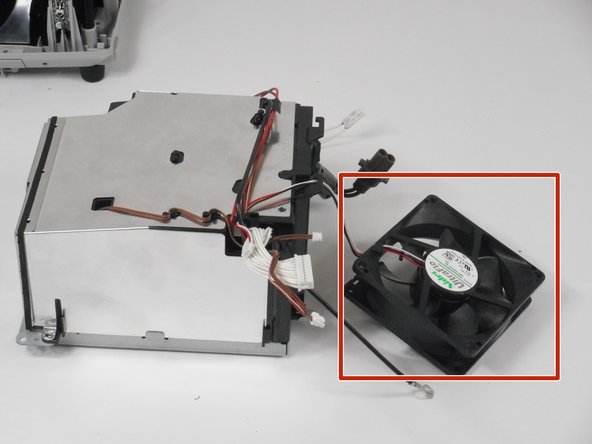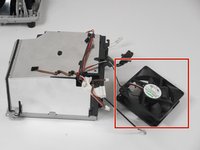crwdns2915892:0crwdne2915892:0
If your Hitachi CP-x2511 is overheating, you should check the fan. If the fan is not working before you start looking for a new one, make sure that the wires connected to the fan is plug in. If it's not the wires, then to get to the fan you must take out the battery since the fan is behind it.
-
-
To get to the fan you must take out the screws that are holding in the power source.
-
-
-
-
You must make sure all screws are out and wire are unplug.
-
-
-
Once unscrewed it is easy to slide out the fan and power source to replace.
-
To reassemble your device, follow these instructions in reverse order.
To reassemble your device, follow these instructions in reverse order.