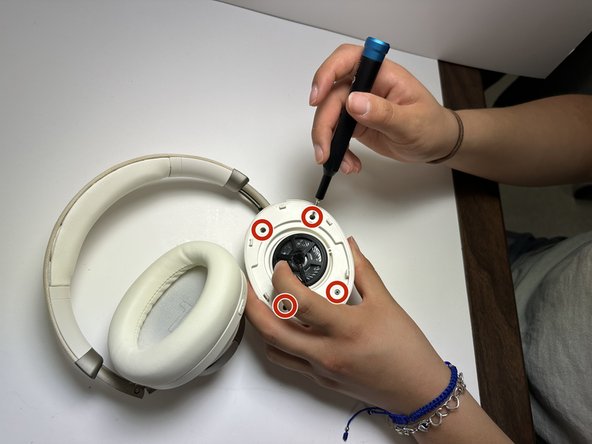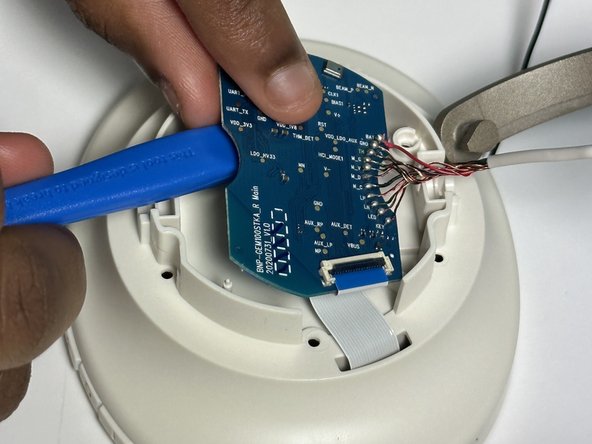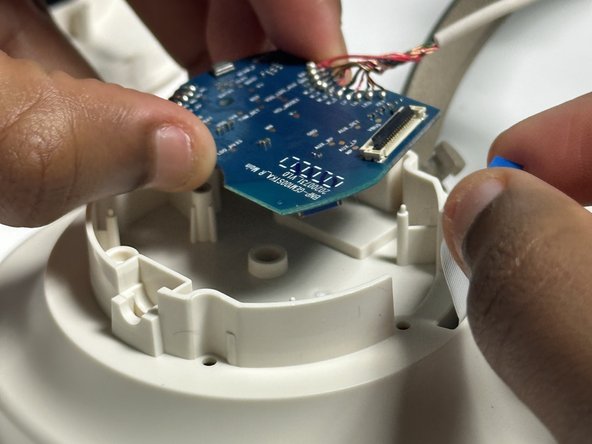crwdns2915892:0crwdne2915892:0
The motherboard of the headphones is arguably the most important component. It is the central piece of technology that allows your headphones to transmit information to the device you are streaming audio from. It also transcribes the audio signal into the actual sound. This guide will show you how to replace a damaged or malfunctioning motherboard in your Heyday headphones.
crwdns2942213:0crwdne2942213:0
-
-
Position the headphones so that you can see the opening for the cushion along the outer edge where the cushion meets the plastic.
-
Place an iFixit opening tool between the cushion and the plastic to help you separate them.
-
-
-
Remove the four black screws around the center of the speaker in the headphone using a Phillips #00 screwdriver.
-
-
-
Turn the headphones over and remove the plastic cover on the outside. You should be able to see the motherboard under the plastic casing.
-
-
-
Using a Phillips #00 screwdriver, remove the single 2.4mm black screw from the motherboard.
-
-
-
Using an iFixit opening tool, release the tab that connects the motherboard.
-
Carefully disconnect the chip that connects the motherboard to the rest of the headphones.
-
-
-
Plug in a soldering iron and allow it to heat up.
-
Disconnect the motherboard by desoldering the wires where they connect to the motherboard.
-
Once these are disconnected, the motherboard can be removed and replaced.
-
To reassemble your device, follow these instructions in reverse order.