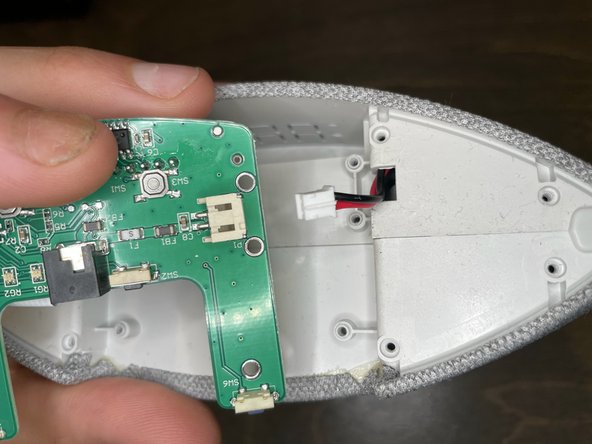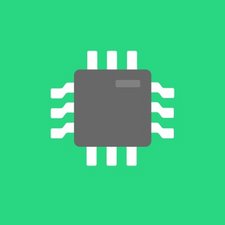crwdns2942213:0crwdne2942213:0
-
-
Replacing your bottom circuit board will be easy.
-
-
-
-
Push the black tabs on the ZIF connector towards the cable, then remove the cable.
-
crwdns2915888:0crwdne2915888:0
To reassemble your device, follow these instructions in reverse order.