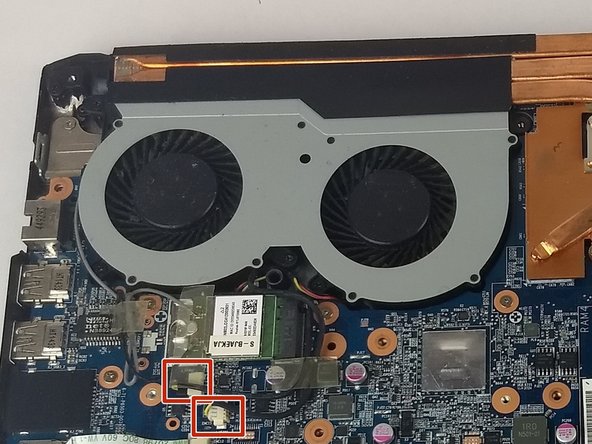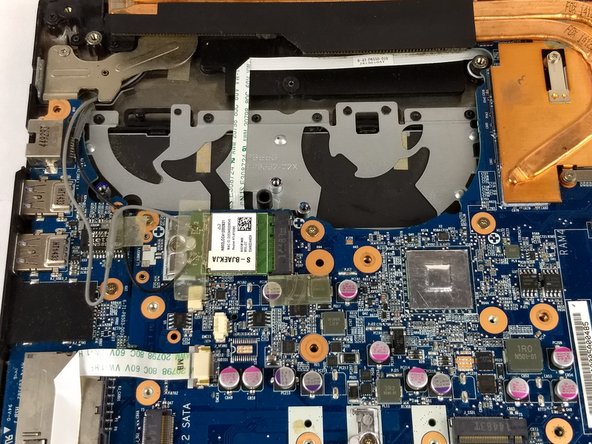crwdns2942213:0crwdne2942213:0
-
-
Use a #0 Phillips head screwdriver and unscrew the sixteen 7mm screws on the back of the device.
-
-
-
Use a plastic opening tool to take off the back plastic panel.
-
-
-
-
To take out the Graphics card fan it is necessary to disconnect the two Graphic card fan cables. Use a plastic opening tool to remove the cable.
-
-
-
Use a #0 Phillips head screwdriver and unscrew the five 7mm screws holding the fan in place.
-
-
-
Lift the Graphics card fan out and replace with the replacement fan.
-
To reassemble your device, follow these instructions in reverse order.
To reassemble your device, follow these instructions in reverse order.
crwdns2935221:0crwdne2935221:0
crwdns2935227:0crwdne2935227:0