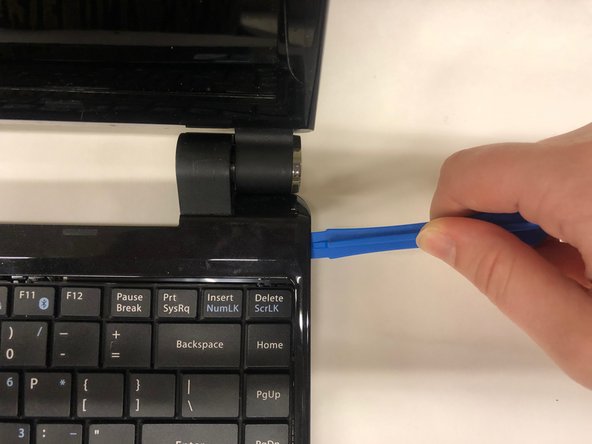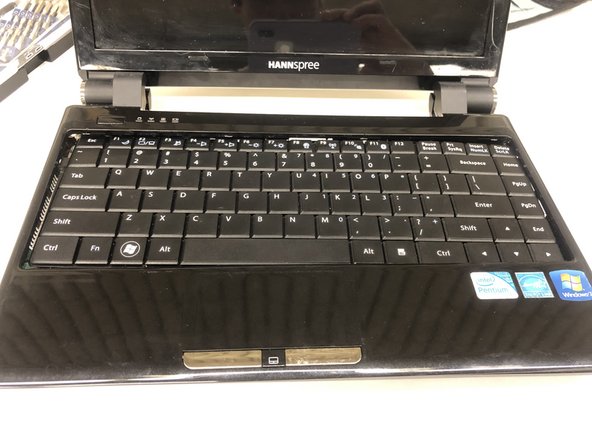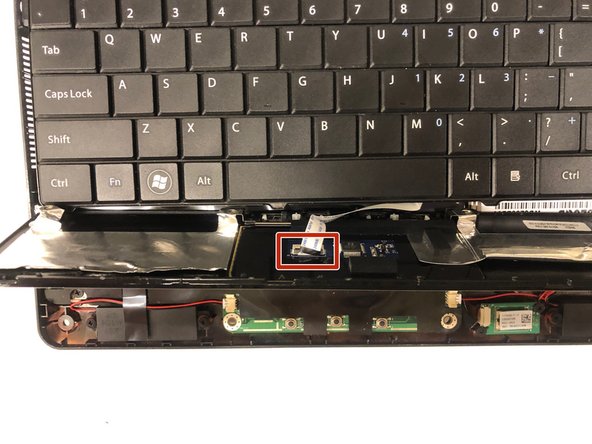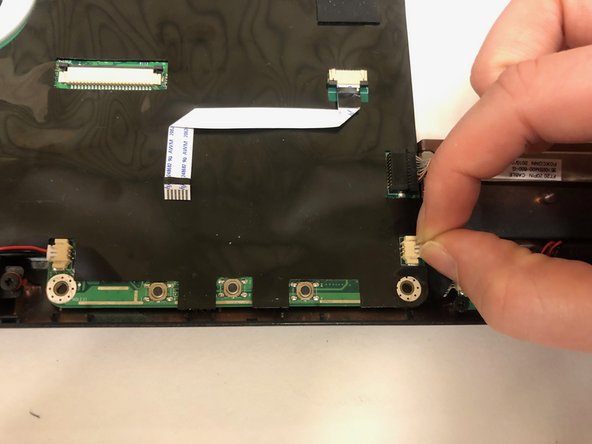crwdns2942213:0crwdne2942213:0
-
-
Unplug and power off your laptop.
-
-
-
Close your laptop .
-
Place your laptop face down on a flat surface.
-
-
-
Unlatch the lock on the top right of your laptop first.
-
You will need to pull on the lock on the left side and remove the battery at the same time
-
The left lock is a spring lock and needs constant pressure applied in order to stay open.
-
-
-
Remove all the 5mm PH0 screws on the back cover
-
-
-
Gently pry the case apart starting at the lower right corner using the small spudger
-
Move around the case gently prying until the touchpad plane is free from the rest of the case
-
-
-
-
Gently lift up on the touchpad portion of the touchpad plane
-
Unplug the ZIFF connector by pulling gently on the black retaining blade and removing the white flat flex cable
-
Pull the touchpad away from the rest of the case
-
-
-
Gently lift up on the loose keyboard to expose the ZIFF connector.
-
Unplug the keyboard ZIFF following the same instructions as the touchpad ZIFF
-
-
-
Remove the three 3mm Phillips #0 screws.
-
-
-
Gently pull on the access panel to remove it.
-
-
-
Remove the four 4mm Phillips #0 retaining screws.
-
-
-
Next, lift up the hard drive and pull towards you. Lift up the end of the hard drive that is not plugged into the computer.
-
-
-
Slide your hard drive out of the metal piece by unscrewing the sides.
-
-
-
Remove the three 3mm PH0 screws holding the IO board to the case.
-
-
-
Unplug the three JST connectors connecting the IO board to the motherboard.
-
For each connector, remove by gently pulling parallel to the connector housing until the connector becomes undone
-
-
-
Remove IO Board by gently tilting it toward the outer edge of the case.
-
To reassemble your device, follow these instructions in reverse order.
To reassemble your device, follow these instructions in reverse order.