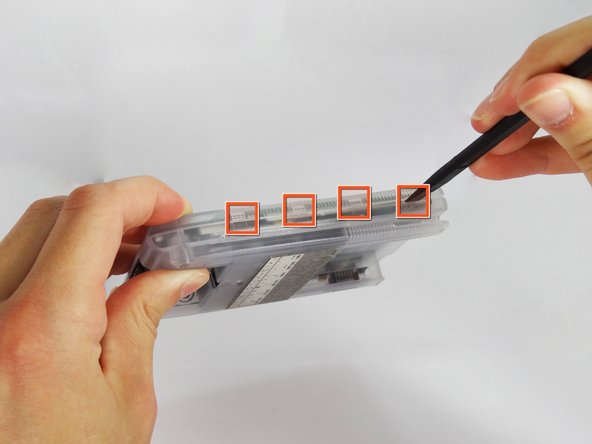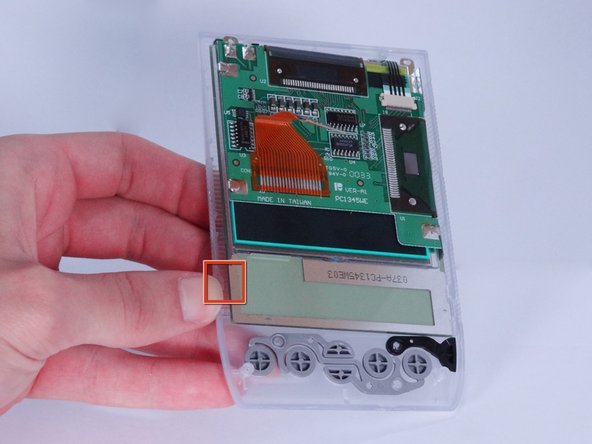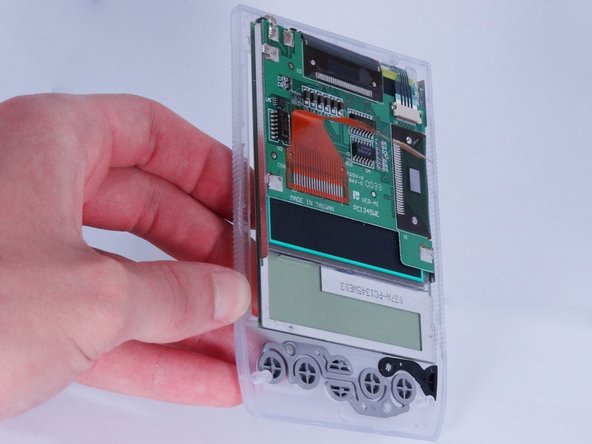crwdns2915892:0crwdne2915892:0
Use this guide to replace the Touch Screen.
crwdns2942213:0crwdne2942213:0
-
-
Remove the outer screen cover by releasing the top clip from the main body of the device.
-
-
-
Pull out the stylus from the top right corner of the device.
-
-
-
Slide the memory cartridge cover up and off the device.
-
-
-
-
Remove the battery cover by releasing the clip from the main body of the device.
-
-
-
Remove the batteries from the device.
-
-
-
Unscrew the four 2.94mm screws with a #00 Phillips screwdriver.
-
-
-
Use the spudger to pry open the casing by applying pressure at 4 clips on both sides of the device.
-
-
crwdns2935267:0crwdne2935267:0Tweezers$4.99
-
Disconnect the flex strip from the motherboard with tweezers.
-
-
-
Release the latch in bottom right corner of the touchscreen.
-
To reassemble your device, follow these instructions in reverse order.
To reassemble your device, follow these instructions in reverse order.