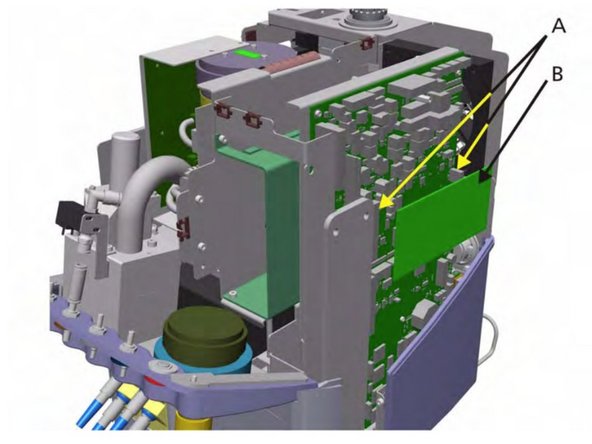crwdns2915892:0crwdne2915892:0
For more information on replacing the motherboard, please refer to section 10 in the service manual.
crwdns2942213:0crwdne2942213:0
-
-
Remove 4 Hex Allen screws (A) from the Rail surrounding the Ventilation Unit.
-
-
-
The Standoff Brackets (C) remain with the Main Cover.
-
-
-
Lift the Main Cover (A) from the Ventilation Unit using the Standoff Brackets (B) attached to the Main Cover.
-
-
-
First, we need to remove the ESM module. It is connected to 2 connector sockets. Disconnect and remove.
-
-
-
Take out the Ventilation Real-time Controller (VRC) SW chip
-
-
-
Install the ESM Module, by connecting the connectors (A), and the VRC SW chip on the new board.
-
-
-
Disconnect all cables and connections from the board to the unit.
-
-
-
Move the motherboard out then up away from the ventilation unit (C).
-
To reassemble your device, follow these instructions in reverse order.
To reassemble your device, follow these instructions in reverse order.