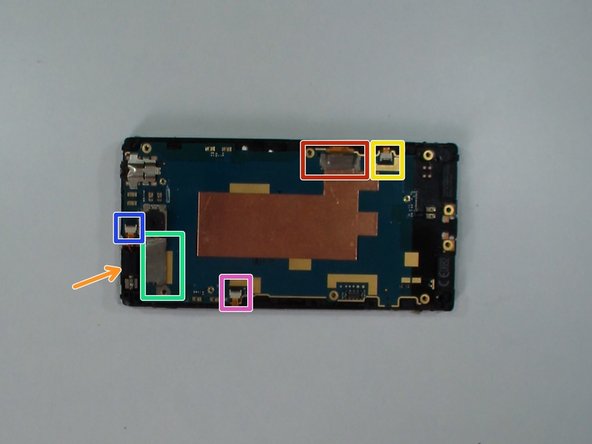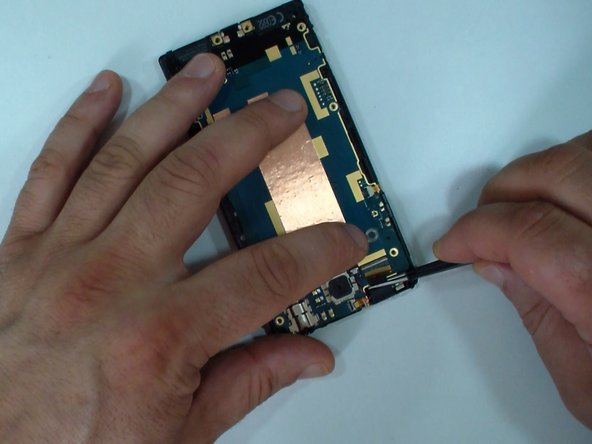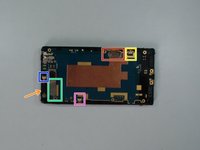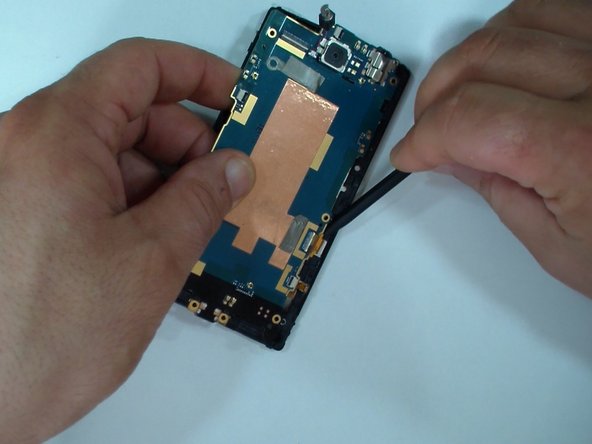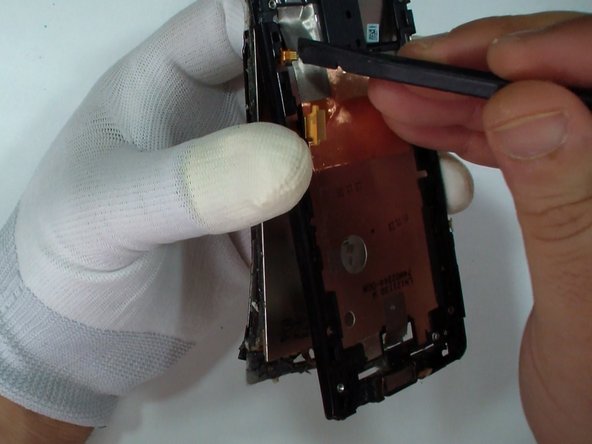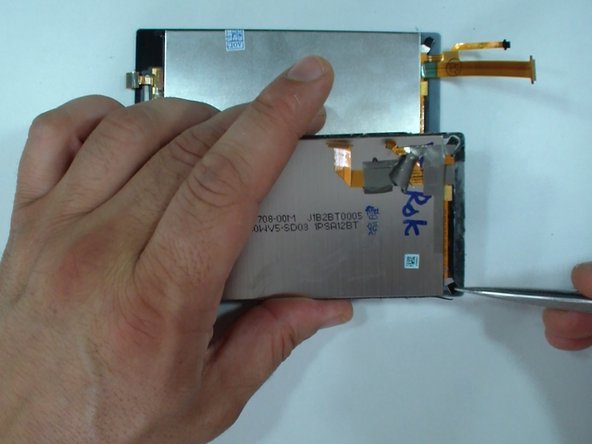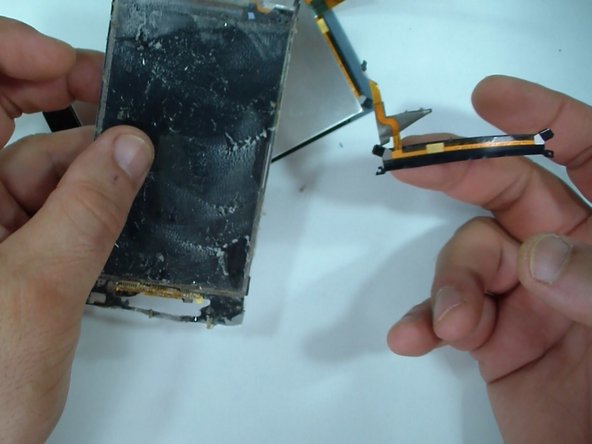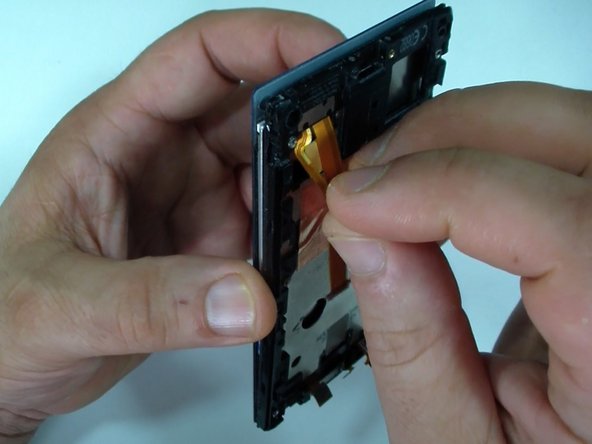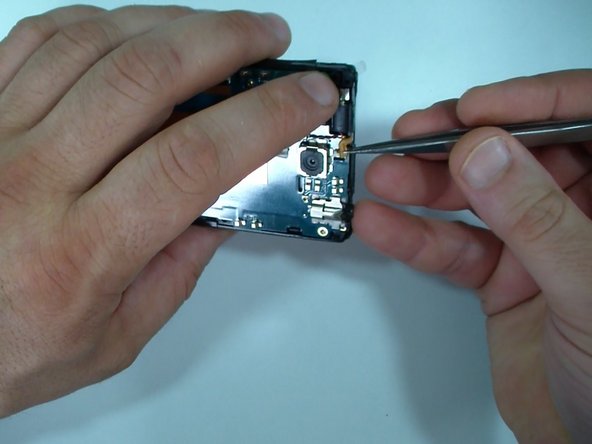crwdns2915892:0crwdne2915892:0
How to disassemble / take apart the device and change broken, smashed touch screen glass and LCD display.
crwdns2942213:0crwdne2942213:0
crwdns2936621:0crwdne2936621:0
-
-
Switch off the phone.
-
Remove the SIM / memory card cover.
-
Remove any SIM and memory cards.
-
Use screwdriver torx T5 and unscrew the two screws at the bottom of the battery / back cover.
-
-
-
Use a plastic tool and slowly separate the back cover.
-
The loudspeaker is inside on the back cover.
-
-
-
Use a Phillips #0 screwdriver and remove the 4x silver screws.
-
With a plastic tool carefully separate the battery from the logic board.
-
-
-
The battery connector is under the middle frame. Remove it and disconnect the battery.
-
Model: BM59100 / 3,8VDC / 1700mAh
-
-
-
-
Remove the USB dock connector metal plate.
-
Open flex cable connectors:
-
LCD display flex cable
-
Menu buttons flex cable
-
Volume buttons flex cable
-
Touch screen flex cable
-
Power button flex cable
-
Pick up the vibrating motor and take out all flex cables except the LCD display flex cable.
-
-
-
The logic board is secured to the display frame by two locking clips.
-
Use a plastic tool to release it.
-
Now remove the LCD display flex cable from its connector.
-
-
-
HTC Windows Phone 8S Logic Board.
-
-
-
Check your spare part for the menu buttons flex cable.
-
Remove the flex cable from the old touch screen if you need.
-
-
-
Clean the frame from the old adhesive tape.
-
Install new adhesive tape.
-
Install the display assembly.
-
-
-
Prepare the menu buttons and LCD display flex cables.
-
Start with reassembling.
-
.
-
.
-
.
-
.
-
Did you do it successfully?
-
To reassemble your device, follow these instructions in reverse order.