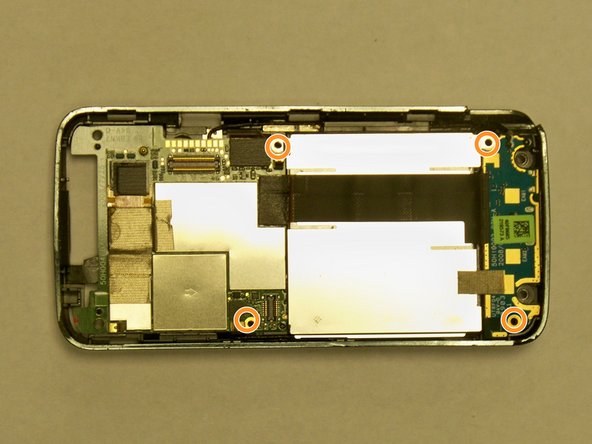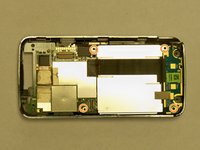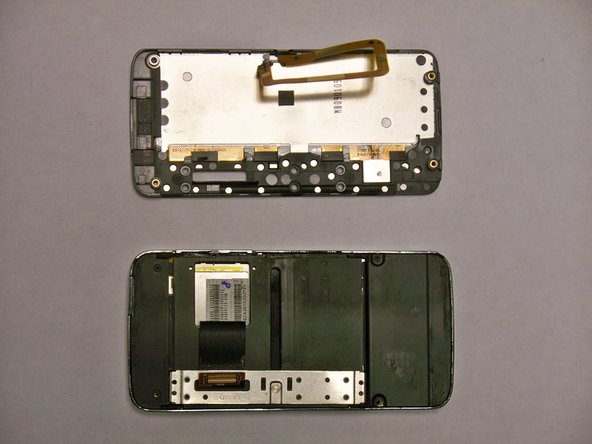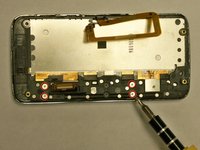crwdns2915892:0crwdne2915892:0
This easy to follow guide will show you in the ins and outs on how to repair your HTC Touch Pro.
crwdns2942213:0crwdne2942213:0
-
-
First, gently press on the back plate and push down toward the camera.
-
-
-
Use your finger to lift up the edge of the battery.
-
-
-
Remove the 4 screws using the T6 screw driver.
-
-
-
Lift the plastic cover near the memory card slot.
-
-
-
Remove the two Phillips #00 screws from the backside of the screen.
-
-
-
-
Insert a spudger or a plastic opening tool into the seam on the side of the phone.
-
Gently pry apart the two halves of the phone.
-
-
-
Gently unplug the connectors.
-
Remove the screws with a 00 Phillips-head screwdriver.
-
-
-
Gently lift the motherboard up using a nylon spudger.
-
-
-
Remove the 4 screws circled in red using a 00 Phillips-head screwdriver.
-
-
-
Start by lifting the back plate of the screen by using yours finger or a plastic opener tool.
-
-
-
Remove the 4 screws by using a 00 Phillips-head screwdriver.
-
Gently lift the connectors.
-
-
-
Lift the front keyboard by removing the screws with a 00 Phillips-head screwdriver.
-
-
-
With the front keyboard removed, gently lift the screen up with a plastic opener tool and remove it .
-
To reassemble your device, follow these instructions in reverse order.
crwdns2935221:0crwdne2935221:0
crwdns2935229:03crwdne2935229:0