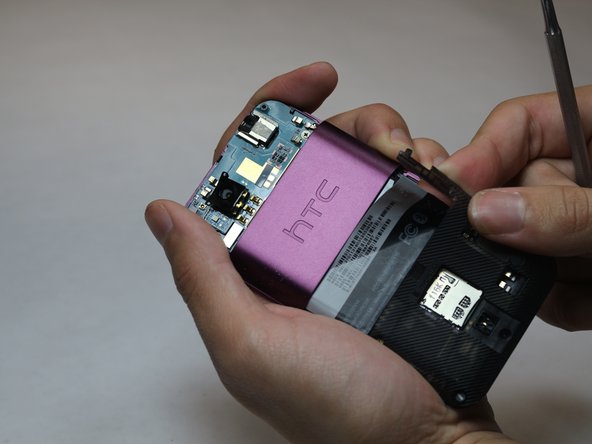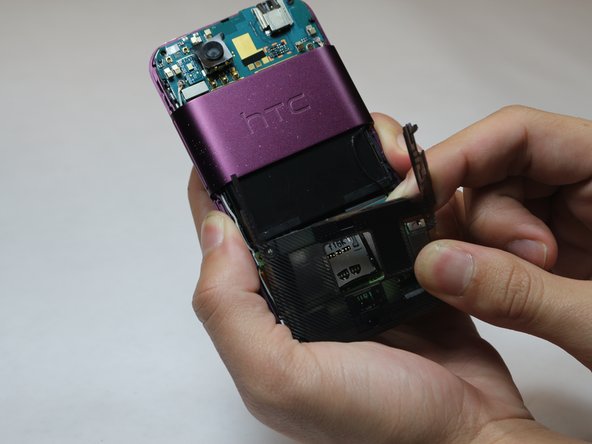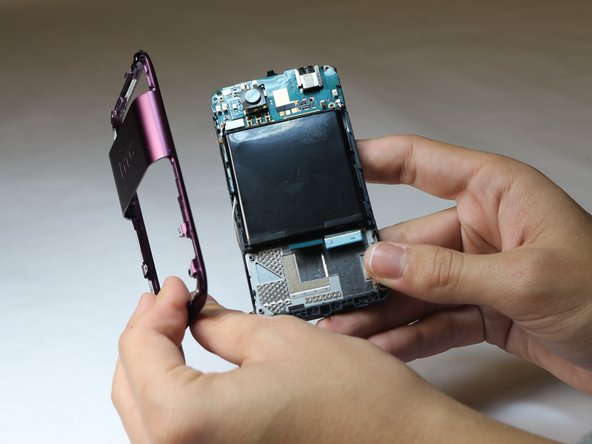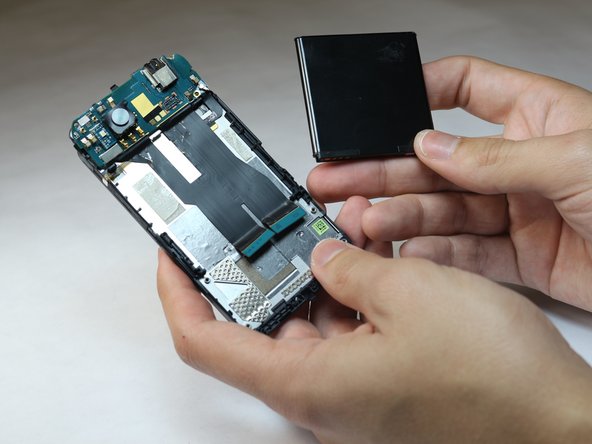crwdns2942213:0crwdne2942213:0
-
-
Slide the bottom back casing off, pulling down.
-
-
-
Using the plastic tool, pry underneath the top plastic cover.
-
-
-
Using a metal spudger, pry up the plastic piece covering the motherboard, and remove the sticker.
-
-
-
Use a Philip #0 screwdriver to remove the four screws of the plastic covering the motherboard.
-
-
-
crwdns2935267:0crwdne2935267:0Tweezers$4.99
-
Using tweezers, remove the yellow ribbon by gently pulling on it.
-
-
-
Using the plastic tweezers, gently lift the blue flaps up.
-
-
-
Using your thumb, push the flap up on the top.
-
Using your thumb, push the flap up on the bottom of the motherboard.
-
-
-
Using a Phillips #00 screwdriver, unscrew the four screws in each corner of the motherboard.
-
-
-
Gently push the base of the phone from the frame.
-
-
-
Using the metal spudger, remove the battery from the base.
-
-
-
Using tweezers, lift the secondary motherboard from the base of the phone.
-
The speaker is located on the back of the board.
-
To reassemble your device, follow these instructions in reverse order.