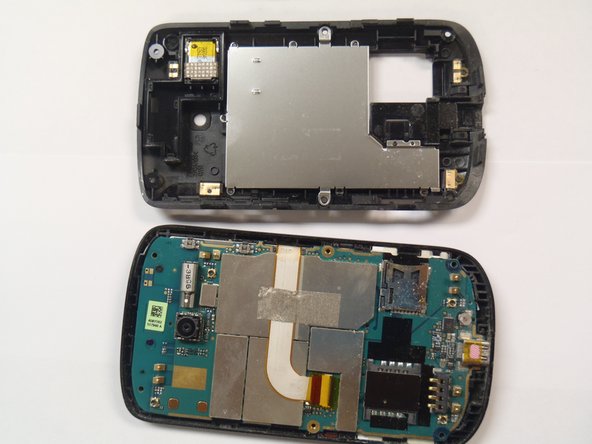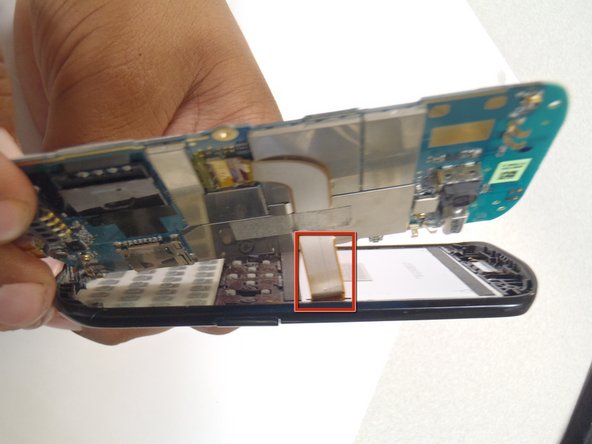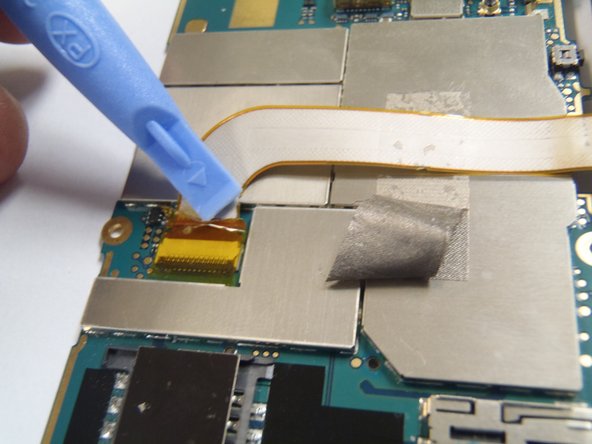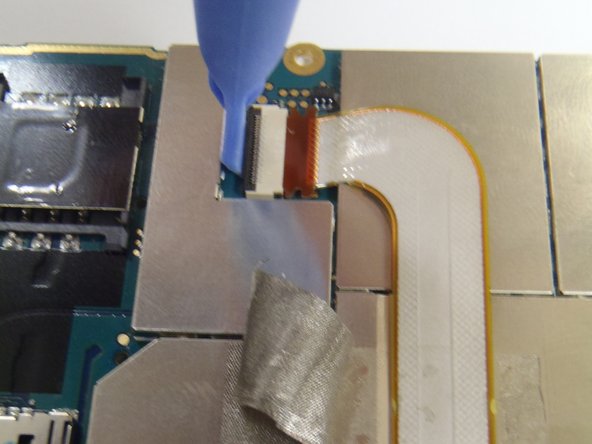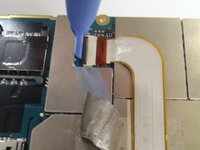crwdns2942213:0crwdne2942213:0
-
-
Flip the phone over to have the rear cover facing up.
-
-
-
Slide the cover up, towards the top of phone, to unlock the battery cover.
-
Lift the cover off phone and remove it.
-
-
-
Use your finger to push the top of the battery downwards and lift the battery out of the phone.
-
-
-
Remove the six Torx #5 screws that are securing the rear frame.
-
-
crwdns2935267:0crwdne2935267:0Plastic Cards$2.99
-
Pry the frame open, releasing the eight plastic tabs around the edge of the frame, using the plastic opening tool.
-
-
-
-
Remove the single Phillips #0 screw that is securing the motherboard to the front case of the phone.
-
-
-
Pry the motherboard away from the front of the plastic case using a plastic opening tool.
-
-
-
Remove the plastic cover from the LCD display and the motherboard.
-
-
-
Remove the gray tape securing the ribbon cable.
-
-
-
Remove the yellow tape securing the connector lock.
-
-
-
Carefully lift the black lock to release the ribbon cable, using the plastic opening tool.
-
-
-
Pull the ribbon cable upwards, disconnecting it from the Motherboard.
-
-
-
Lift the Motherboard away from the LCD display.
-
To reassemble your device, follow these instructions in reverse order.
To reassemble your device, follow these instructions in reverse order.
crwdns2935221:0crwdne2935221:0
crwdns2935229:02crwdne2935229:0