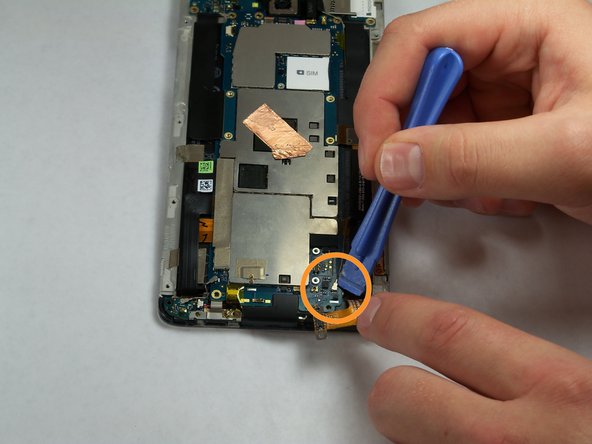crwdns2915892:0crwdne2915892:0
Use this guide to replace a broken or defective IR blaster.
crwdns2942213:0crwdne2942213:0
-
-
Lift back cover while pressing highlighted release switch towards the center of the phone.
-
-
-
Remove the four white stickers in each corner that cover the Tri-Wing screws.
-
Remove the white sticker near the buttons that control the volume.
-
Remove the white sticker near the SIM card.
-
Remove the big white sticker with the bar-code in the center of the phone.
-
-
-
Remove the thirteen Tri-Wing Y00 screws (Upper & Lower screws are 5 mm length, middle screws are 3.8 mm length) from the back case.
-
Disconnect the cable near the volume buttons.
-
-
-
Use the small plastic opening tool to pry between the screen and the rear case.
-
-
crwdns2935267:0crwdne2935267:0Tweezers$4.99
-
Use Tweezers to disconnect the ribbon cable connecting the fingerprint sensor to the motherboard.
-
When replacing the fingerprint sensor, make sure the ribbon cable snaps into the port on the motherboard.
-
-
-
-
Remove the two 2.2 mm Phillips #000 screws holding the battery cable.
-
Use a plastic tool to remove the ribbon cable.
-
-
-
Use the plastic opening tool to disconnect the two antenna wires at the top of the phone.
-
Use the plastic opening tool to disconnect a third antenna wire at the bottom of the phone.
-
-
-
Remove the seven 3 mm Phillips #000 screws from the motherboard.
-
-
-
Use a plastic tool to pry up and disconnect the large ribbon cables on each side of the motherboard.
-
-
-
Remove the tape covering three flex cable gate connectors on the bottom left side of the phone.
-
Use small plastic opening tool to pry open the latch on each of these gate connectors to disconnect the three cables.
-
Use small plastic opening tool to pry open the latch on each of these gate connectors to disconnect the three cables.
-
-
-
Use a plastic tool to lift and remove the motherboard.
-
Use a heat gun to loosen adhesive at bottom if needed.
-
-
-
Remove the three 3 mm Phillips #000 screws from the secondary board at the top.
-
-
-
Pick up and set aside vibrator, do not disconnect.
-
-
-
Pull out ribbon cable.
-
Peel back infrared sensor.
-
To reassemble your device, follow these instructions in reverse order.
To reassemble your device, follow these instructions in reverse order.
crwdns2935221:0crwdne2935221:0
crwdns2935229:03crwdne2935229:0