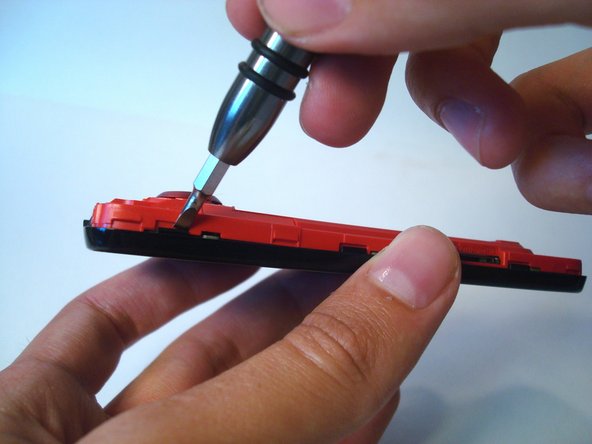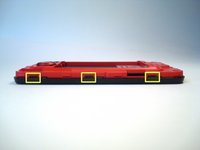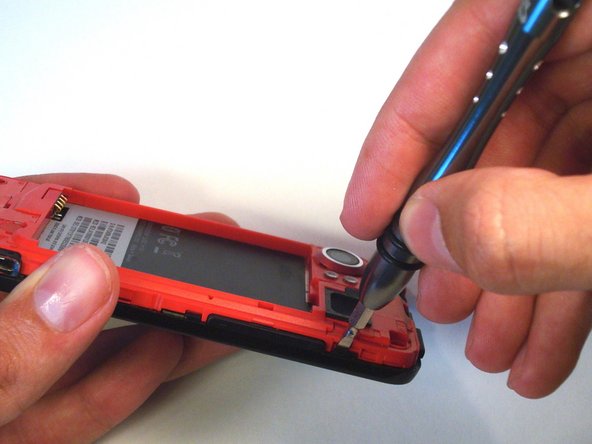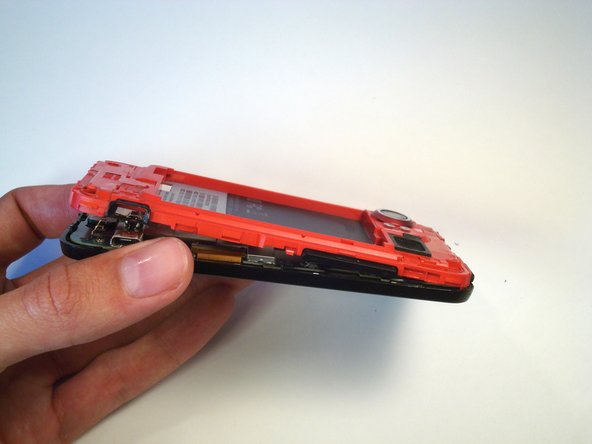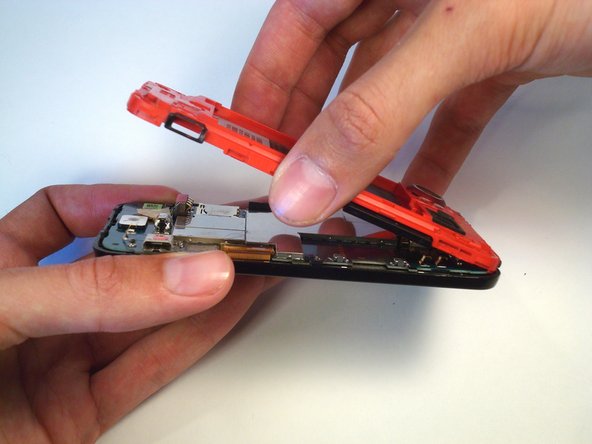crwdns2915892:0crwdne2915892:0
Use this guide to remove the rear inner frame and expose internal components.
crwdns2942213:0crwdne2942213:0
-
-
Press your thumbnail into the slot between the rear panel and the front case located in the bottom of the phone.
-
Gently pry the rear panel up and away from the phone. You may need to slide your thumb up the crack to separate the rear panel from the front case.
-
-
-
Remove the rear panel from the phone.
-
-
-
Insert a fingertip into the gap between the battery and the rear inner frame, located between the battery and the speaker. Slide the battery away from the speaker, widening the gap.
-
Lift the top of the battery up and remove the battery from the rear inner frame.
-
-
-
Press the MicroSD card further into its slot until it clicks.
-
Release the MicroSD card, and it will pop out slightly.
-
-
-
-
Pull the MicroSD card straight out of its slot.
-
-
-
Remove four T6 Torx screws securing the rear inner frame to the front case.
-
-
-
The rear inner frame is attached to the front case by nine plastic clips, marked here for reference.
-
-
-
Starting on the bottom of the phone, gently push in on the (red) rear inner frame behind each black clip with a small flathead screwdriver.
-
Go slow and be gentle, you may have to go back and forth between each side several times to work the rear inner case free.
-
-
-
Loosen the clips on the side next to the camera using the method described in the previous step.
-
-
-
Rotate the phone 180 degrees and loosen the three clips on the side by the speaker. Note that the middle clip on this side is smaller than the others.
-
-
-
Use the same technique to loosen the clip on the top of the phone.
-
You may need to gently lift the bottom of the rear inner frame to free this clip.
-
To reassemble your device, follow these instructions in reverse order.
To reassemble your device, follow these instructions in reverse order.
crwdns2935221:0crwdne2935221:0
crwdns2935227:0crwdne2935227:0