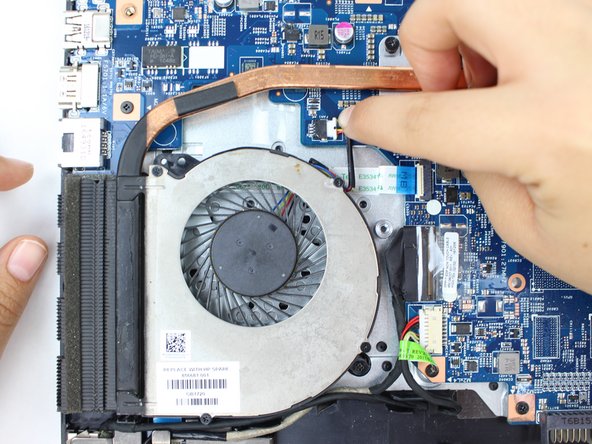crwdns2942213:0crwdne2942213:0
-
-
Turn off your computer before starting. Place the back of your computer face up to ensure you are facing the battery.
-
-
-
Find the battery latches.
-
Slide the latches towards the center of the device.
-
-
-
Remove the old battery by pulling it towards you. Replace the old battery with the new one and follow these steps in reverse order to reassemble your device.
-
-
-
Remove the fourteen 8 mm screws with the Phillips #1 screwdriver.
-
-
-
-
Once the screws are removed, carefully remove the CD player port.
-
-
-
Once you have removed the CD player port, use the spudger tool to carefully remove the back panel.
-
-
-
Once you remove the back panel you will see your fan on the bottom left side of your laptop.
-
-
-
To remove the fan, start by unplugging the fan from the motherboard.
-
-
-
Once the fan is unplugged from the motherboard, remove the 6 mm screws with a Phillips #1 screwdriver that are connecting the fan to the laptop. Remove the fan.
-
-
-
Once the fan is removed, you will see the hot plate that transfers the heat from the laptop to the fan. You will need to add thermal paste to the hot plate before placing your replacement fan back on.
-
-
-
Once you have placed your thermal paste on the hot plate, take your replacement fan and place it back where the old fan was. To reassemble your laptop, follow these steps in reverse order.
-
To reassemble your device, follow these instructions in reverse order.
To reassemble your device, follow these instructions in reverse order.
crwdns2935221:0crwdne2935221:0
crwdns2935229:03crwdne2935229:0
crwdns2947410:01crwdne2947410:0
Hola, se le puede instalar una memoria optane a éste modelo?