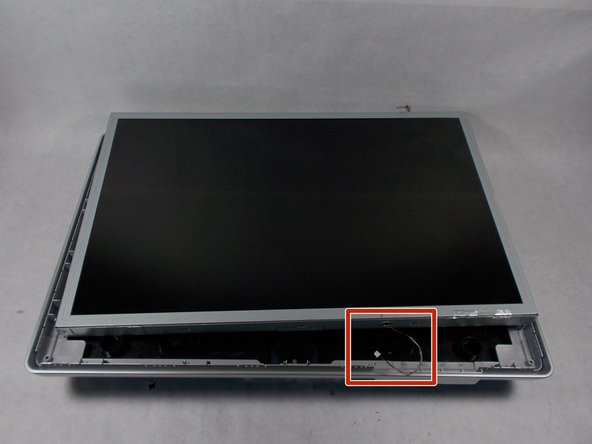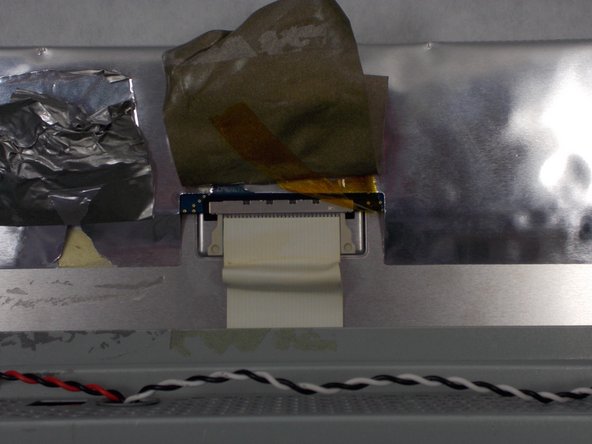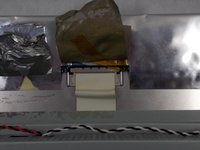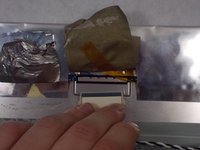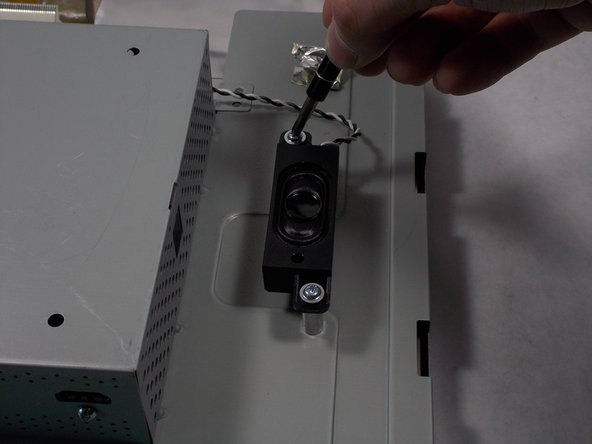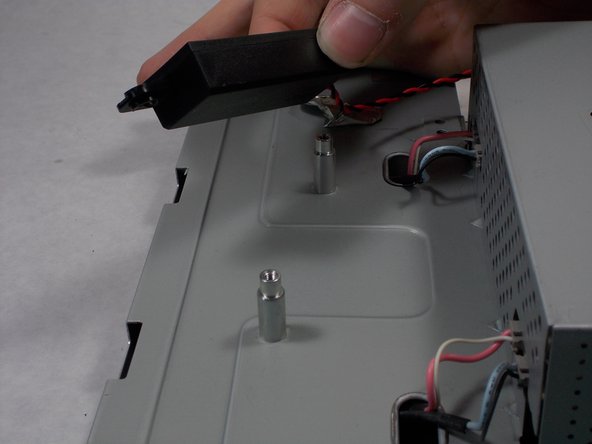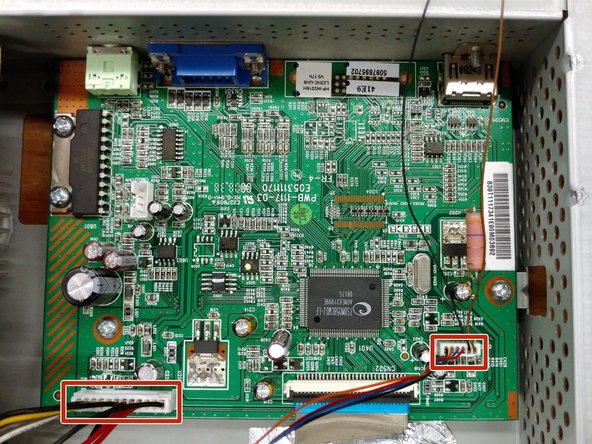crwdns2915892:0crwdne2915892:0
The HP w2216h has 3 signal output ports. One is an HDMI port which outputs video and sound. One is a VGA port which outputs video. And one is an audio port for external speakers. Each of these ports are removed as a single part.
crwdns2942213:0crwdne2942213:0
-
-
Use the Philips #000 screwdriver to remove the 4 round12mm screws on the back panel.
-
-
-
Using a Philips #000 head remove 2 flat 12 mm screws above stand mounting bracket.
-
Using a PH1 Philips head with the 150 mm flexible extension remove 1 Philips head screw under the stand mounting bracket.
-
Stand will easily pull off.
-
-
-
Turn monitor so that the screen is facing you.
-
Pry the black bezel from above the metal by placing your metal spudger between the bezel and the metal and twisting the tool slightly.
-
-
-
Lift the screen assembly from the plastic housing from the corners.
-
-
-
Remove the 4 connectors from the left side of the monitor on the back.
-
-
-
-
Lift the gray tape of the top of the monitor to expose the ribbon cable.
-
Remove the ribbon cable by sliding the connector towards the center of the screen assembly.
-
Lift the reflective tape next to the gray tape.
-
-
-
Remove the 4 PH1 8mm Philips round screws on the outer edge of the screen's assembly.
-
Lift the screen from the screen assembly.
-
-
-
Remove the tape holding each speakers wire to the screen assembly.
-
-
-
Remove the two 8mm Philips #000 head screws on each speaker.
-
-
-
Remove the speakers by lifting them vertically from the screen assembly.
-
-
-
Remove the cables that connects the speakers to the signal output board.
-
-
-
Remove the single Phillips #000 head screw above the HDMI port .
-
-
-
Remove the two 2.5mm hex screws on either side of the VGA port
-
-
-
Remove all 8mm Phillips #000 screws holding the board in place.
-
Remove the ribbon cable towards the bottom of the board by sliding the cable away from the board.
-
Remove both wire busses still on the board.
-
-
-
Lift the board out of the screen assembly by first pulling the board away from the wall where the ports mount, then upward.
-
To reassemble your device, follow these instructions in reverse order.
To reassemble your device, follow these instructions in reverse order.