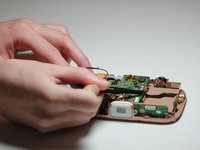crwdns2915892:0crwdne2915892:0
The USB port on the HP Sprocket 2-in-1 is a micro-USB port. The removal of said port will involve navigating and detaching numerous small and delicate ribbon cables. Be sure to avoid aggressive movements while completing the guide to avoid taring connections to other vital components.
crwdns2942213:0crwdne2942213:0
-
-
Remove the back cover and any printer paper inside the device.
-
-
-
Using the Jimmy, slowly pry open the outer edge of the remaining white plastic on the back.
-
Remove the plastic from the device once it lifts out freely.
-
-
-
Remove two 2.5mm JIS #00 located on the small circuit board in view.
-
Use the Jimmy to remove the board after the screws have been removed.
-
-
-
Remove two 2.5mm JIS #00 screws from the translucent plastic bracket.
-
Remove the translucent plastic bracket by hand.
-
-
-
-
Remove four 2.5mm JIS #00 screws from the beige casing.
-
-
-
Use the iFixit opening tool to slowly work between the white and beige casing around the device.
-
Flip the device over and seperate the white casing from the rest of the device.
-
-
-
Carefully remove the ribbon cable that connects the flash to the outer casing.
-
-
-
Use a JIS #00 screwdriver to remove a single black screw near the viewfinder.
-
Remove a single silver 2.5mm JIS #00 screw near the USB port of the device.
-
Carefully remove the metal bracket.
-
-
-
Work the battery free from the device with the iFixit opening tool.
-
-
crwdns2935267:0crwdne2935267:0Tweezers$4.99
-
Using the metal tweezers, remove the ribbon from the motherboard.
-
Remove two 2.5mm Japanese Industrial Standard (J00) screws on each side of the USB port.
-
-
-
Remove the SD Port with metal tweezers.
-
You can now replace the SD port with a new one.
-
To reassemble your device, follow these instructions in reverse order.
To reassemble your device, follow these instructions in reverse order.
crwdns2935221:0crwdne2935221:0
crwdns2935227:0crwdne2935227:0