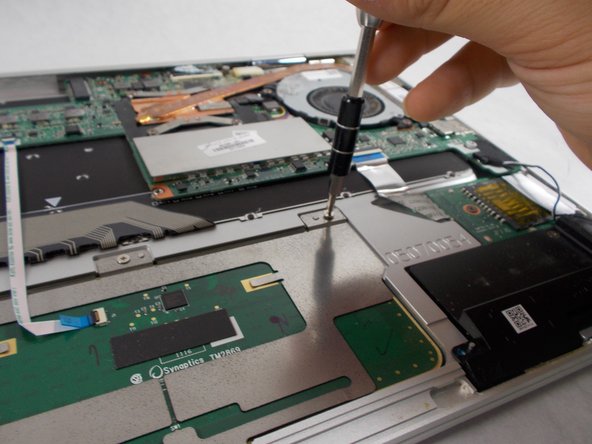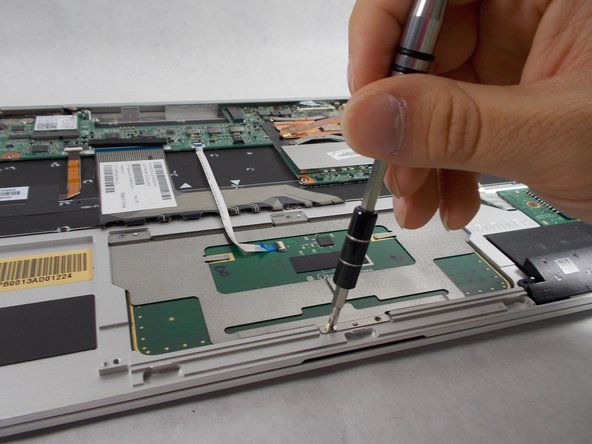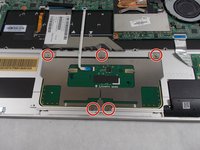crwdns2915892:0crwdne2915892:0
The touchpad on the HP Spectre 360x 13-4103dx is the part of the computer that lets you zoom in and out and scroll up and down, though there can be some known complications with this component as we have described in our troubleshooting page. Replacing it can be moderately difficult since you have to take both the back panel and battery off, though it primarily consists of removing the screws that hold the parts down.
crwdns2942213:0crwdne2942213:0
-
-
Flip your laptop so the bottom is facing upwards.
-
-
-
Use a Phillips #0 to remove the screws that hold the back panel down.
-
-
-
Use an opening tool to remove the back panel.
-
-
-
-
Remove the four screws from the battery using a Phillips #0 screwdriver.
-
-
-
Remove the battery from the computer.
-
-
-
Remove the five screws from the trackpad using a Phillips #0 screwdriver.
-
-
-
Gently unplug the ribbon cable that is attached to the computer.
-
-
-
Remove the touchpad from the computer.
-
To reassemble your device, follow these instructions in reverse order.
To reassemble your device, follow these instructions in reverse order.