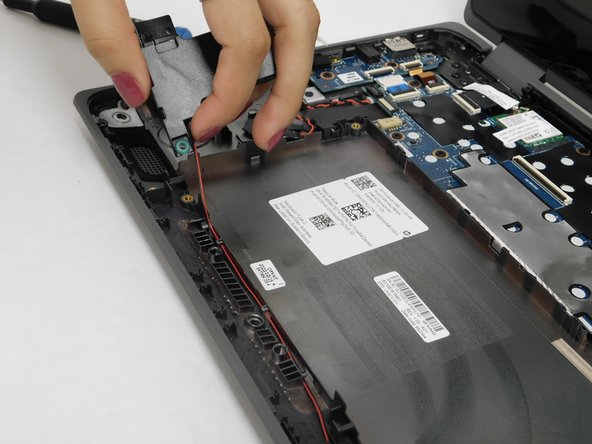crwdns2915892:0crwdne2915892:0
In the guide, we are instructing how to replace the speakers from an HP ProBook x360 11 G5 EE. The speakers are essential to generate sound from the laptop. For this laptop, the audio is distorted; therefore, the speakers need to be replaced.
crwdns2942213:0crwdne2942213:0
-
-
Remove the 4.1 mm screws with a T5 Torx screwdriver.
-
Remove the 4.1 mm screws using a JIS #0 screwdriver.
-
-
-
Use an opening pick to pry the corners of the keyboard deck.
-
-
-
Use an opening pick or opening tool to pry around the sides of the keyboard assembly.
-
-
-
Lift the keyboard assembly to expose two ribbon cables.
-
Lift the two plastic tabs that hold the cables in place on the motherboard
-
Slide the ribbon cables out of each connector.
-
-
-
-
Remove the keyboard assembly from the rest of the computer.
-
-
-
Remove the four 3 mm screws from the battery with the JIS #0 screwdriver.
-
-
-
Pry the battery up from the laptop using an opening pick.
-
Lift the battery out of its place.
-
-
-
Remove the four 5 mm screws holding the speakers in place using a JIS #0 screwdriver.
-
-
-
Disconnect the speaker wire from its socket on the motherboard.
-
-
-
Remove the left speaker gently.
-
Remove the cable that connects both speakers together from the notches that hold it in place. Be careful when pulling the wire to avoid damaging it.
-
Remove the right speaker gently.
-
To reassemble your device, follow these instructions in reverse order.
To reassemble your device, follow these instructions in reverse order.