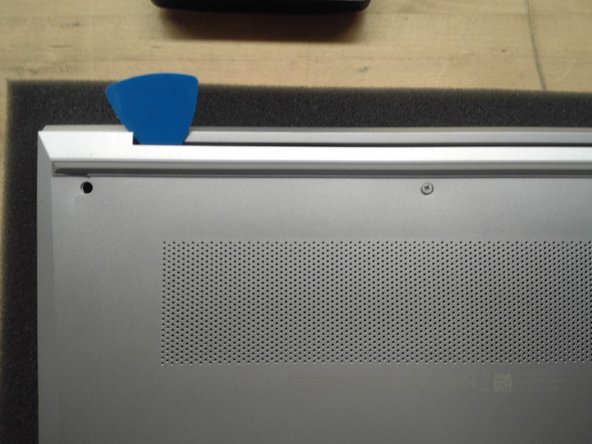crwdns2942213:0crwdne2942213:0
-
-
Use Phillips #01 screwdriver to unscrew all 6 threaded screws.
-
Use guitar pick tool to unclip the back cover all around the edges starting from the top.
-
-
-
Remove all 4 screws from the battery.
-
Disconnect the Battery Connector from the motherboard using the side tabs on the connector.
-
Remove the battery from the laptop.
-
-
-
-
Use Phillips #00 to remove screw from SSD.
-
Remove SSD from the SSD slot.
-
-
-
Remove ribbon cables from daughter board.
-
Use Phillips #01 screwdriver to remove 4 screws from daughter board.
-
Remove the Ethernet port piece and set to the side.
-
-
-
Use Phillips #01 screwdriver to remove 3 screws from hinge.
-
Lift the display hinge to release the daughter board.
-
Lift the daughter board on the left part of the board to detach from the laptop port cutouts.
-
To reassemble your device, follow these instructions in reverse order.
To reassemble your device, follow these instructions in reverse order.