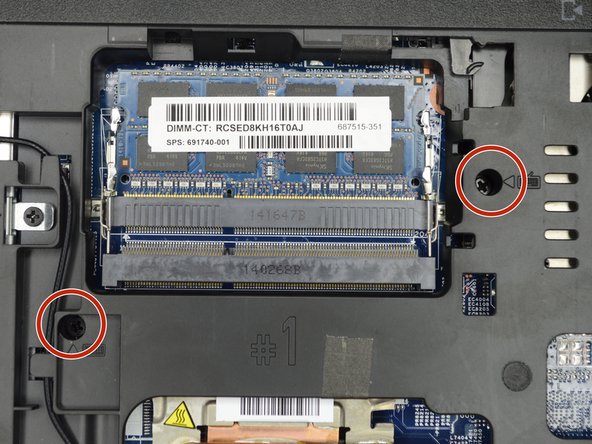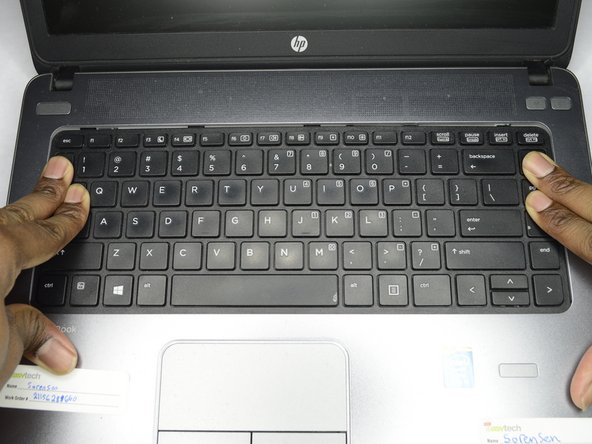crwdns2915892:0crwdne2915892:0
How to remove and replace the keyboard of an HP ProBook 440 G1.
crwdns2942213:0crwdne2942213:0
-
-
Push and hold the release tab on the right and left toward the center.
-
-
-
Push and hold the release tabs on the right and left toward the center again.
-
-
-
-
Locate the two screws on the back of the laptop, holding the keyboard.
-
Remove the two screws using a Phillips #00 screwdriver.
-
-
-
Flip the computer over so as to see the keyboard.
-
-
-
Place both hands on the keyboard and slide it back.
-
-
-
Using a plastic opening tool, pull the keyboard up.
-
-
-
Locate the connector strip between the keyboard and the laptop.
-
Pull the strip away from the connector until it unplugs.
-
To reassemble your device, follow these instructions in reverse order.
To reassemble your device, follow these instructions in reverse order.
crwdns2935221:0crwdne2935221:0
crwdns2935229:02crwdne2935229:0
crwdns2947410:01crwdne2947410:0
thanks for that
sir i want original keyboard 440 G1
if u dont mine suggest me