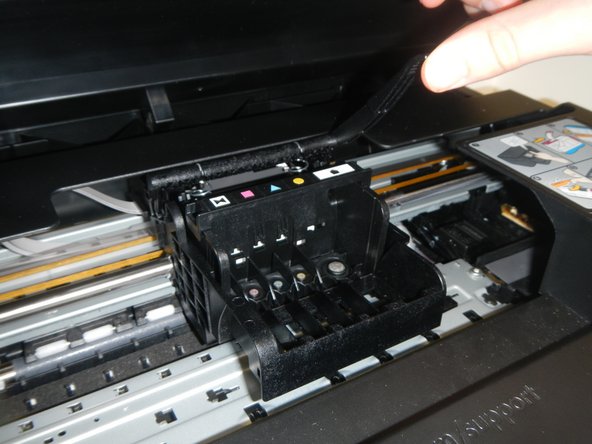crwdns2915892:0crwdne2915892:0
If the printhead is bad, it will reflect on the quality of the printing. The printhead holds the ink and transfers characters and images tot he paper. If the printing quality is not acceptable, the printhead may need replacement.
-
-
Open the top of the printer as shown.
-
Locate the ink cartridges housed by the printhead.
-
-
-
Remove each ink cartridge by pushing the tab and lifting the cartridge.
-
Set all 5 cartridges aside.
-
-
-
-
Lift the lever located on the right side of the printhead.
-
To reassemble your device, follow these instructions in reverse order.
crwdns2935221:0crwdne2935221:0
crwdns2935229:010crwdne2935229:0
crwdns2947410:01crwdne2947410:0
Greetings:
I just replaced an empty black ink cartridge. The colors all print, but the new cartridge does not print. I have touched the cartridge and the ink seems wet and okay. Any other thoughts? I have taken the cartridge out and re-inserted it numerous times to no avail.
Thank you for any help you can give me.
Louann Dicus