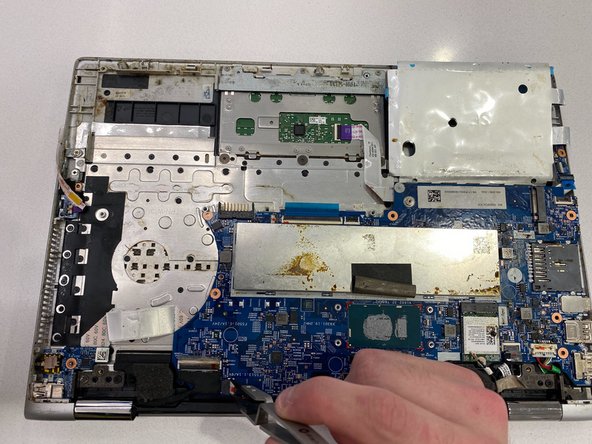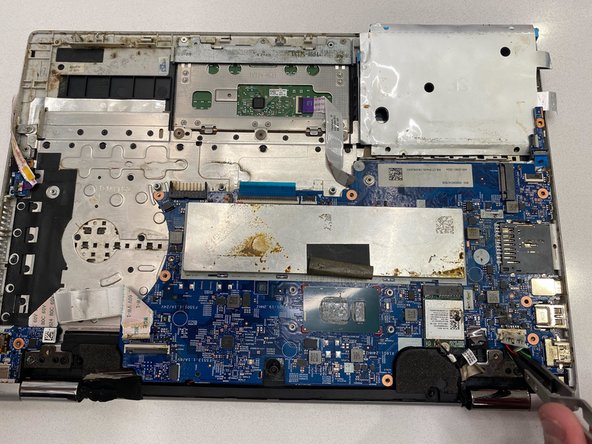crwdns2915892:0crwdne2915892:0
Use this guide to aid in the removal and replacement of the motherboard to any HP Pavilion x360 14m-cd0005dx laptop. Replace the motherboard if the laptop experiences frequent Blue Screen of Death errors for no other discernible cause. For more information as to whether the motherboard should be replaced, look at this troubleshooting guide.
The motherboard is an essential part of any laptop. When replacing the motherboard, a large amount of device software will need to be re-downloaded or reinstalled. If the motherboard needs to be replaced but isn’t, the system may shut down without warning and fail to start again. The motherboard is especially vulnerable to damage from static electricity, so be sure to wear an anti-static wrist strap (like the one here) to reduce the risk of harm to the device's components.
crwdns2942213:0crwdne2942213:0
-
-
Turn off and shut down the computer.
-
Disconnect the power adapter and all external devices connected to the computer.
-
-
-
Flip the device with the backplate up and with the hinge on the far side.
-
-
-
Use the opening tool to remove the rubber feet attached to the bottom of the device.
-
-
-
Remove all screws located on the bottom of the device:
-
Two Phillips #0 7.0mm screws
-
Three Phillips #00 4.5mm screws
-
-
-
Using the opening tool, carefully remove the bottom cover from the device.
-
-
-
-
Use a #00 Phillips screwdriver to remove:
-
Six 2.5 mm screws
-
-
-
Carefully lift from the base and remove the battery.
-
-
-
Remove the tape that secures the fan to the computer.
-
-
crwdns2935267:0crwdne2935267:0Tweezers$4.99
-
Find the fan cable
-
Use the Reverse Tweezers to unplug the fan cable
-
-
-
Remove all screws securing the fan to the device:
-
Two Phillips #00 4.5mm screws
-
Four Phillips #00 4.5mm screws
-
-
-
Lift and remove the fan and heat sink from the device.
-
-
-
Remove all screws securing the motherboard to the device:
-
Ten Phillips #0 4.5mm screws
-
-
crwdns2935267:0crwdne2935267:0Tweezers$4.99
-
Use the Reverse Tweezers to disconnect the speaker cables from the motherboard.
-
-
-
Slide out the ribbon wire from the motherboard
-
-
-
Gently lift the motherboard out of the device
-
To reassemble your device, follow these instructions in reverse order.
crwdns2935221:0crwdne2935221:0
crwdns2935227:0crwdne2935227:0