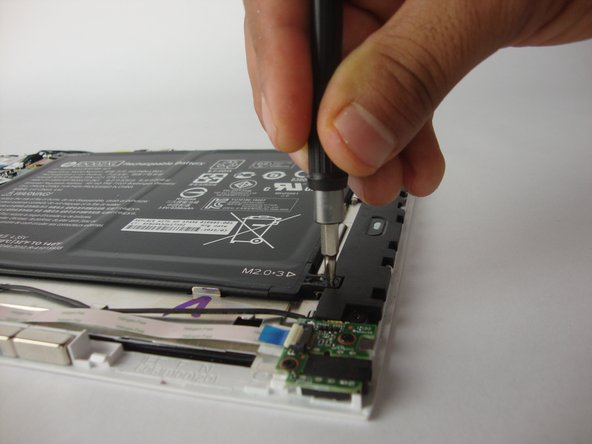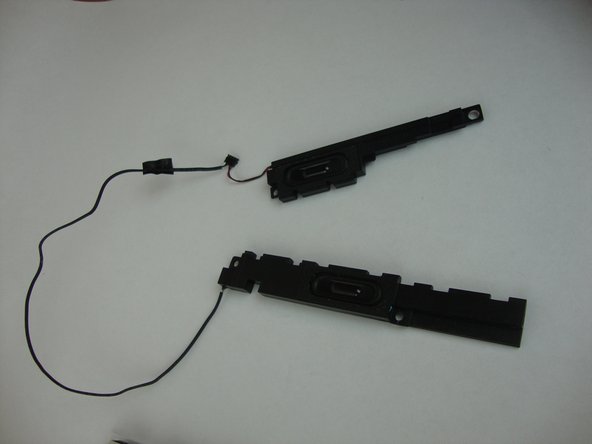crwdns2915892:0crwdne2915892:0
Use this guide to replace the speakers in your device.
crwdns2942213:0crwdne2942213:0
-
-
Using the blue plastic opening tool or a flat bladed tool, carefully slide the blade in between the display panel and gently slide to prop open the assembly.
-
-
-
Gently lift and remove the display panel from the assembly.
-
Remove the translucent yellow tape that covers the battery connector on the mainboard.
-
-
-
Flip up the small white colored locking flap using the tip of a spudger or your fingernail. Then the ribbon cable can be removed easily without much effort.
-
Carefully disconnect the white ribbon cable from the mainboard.
-
-
-
-
Carefully disconnect the battery cable from its connector on the mainboard.
-
-
-
Using the Phillips #0 screwdriver, carefully remove the 4 corner screws that hold the battery to the display panel.
-
Remove the battery from the device.
-
-
-
To unscrew the first speaker, use the Phillips #0 screwdriver to unscrew the 2 screws- head 3.99mm, length 3.32 mm.
-
-
-
For the second speaker, repeat the previous step by unscrewing the two screws.
-
-
-
Gently remove the 1st and 2nd speaker from the assembly.
-
To reassemble your device, follow these instructions in reverse order.