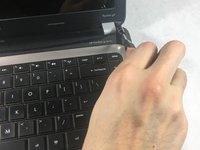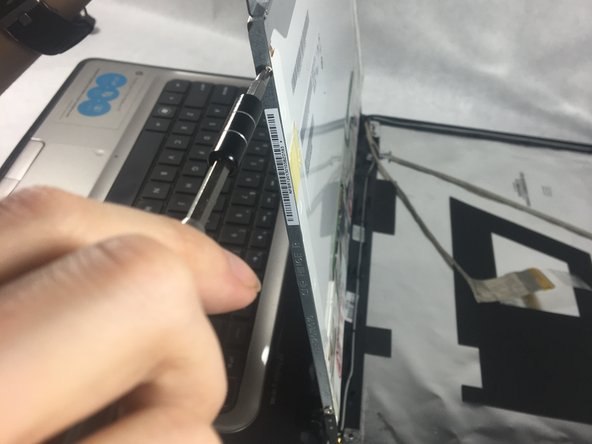crwdns2915892:0crwdne2915892:0
Although it does not have many prerequisites, the screen is without a doubt the most difficult part of the laptop to remove. There are several hidden screws and wire that need to be carefully removed.
crwdns2942213:0crwdne2942213:0
-
-
Slide pill shaped tab to the other side of the channel.
-
-
-
Remove battery while keeping the tab to the side.
-
-
-
Remove two triangular shaped screw covers in the bottom corners of the monitor near the hinges.
-
Unscrew the two 4.0 mm JIS #0 screws holding the hinge covers.
-
-
-
-
Remove four 4.0mm JIS #0 screws located at each corner of the monitor.
-
-
-
Remove four 3.0mm JIS #0 screws, two on each side of the screen.
-
To reassemble your device, follow these instructions in reverse order.
To reassemble your device, follow these instructions in reverse order.
crwdns2935221:0crwdne2935221:0
crwdns2935229:02crwdne2935229:0
crwdns2947412:02crwdne2947412:0
nice very informative
Uma pergunta pra colocar uma tela nova nesse mesmo modelo o processo de montagem e o mesmo que o de desmontagem ?