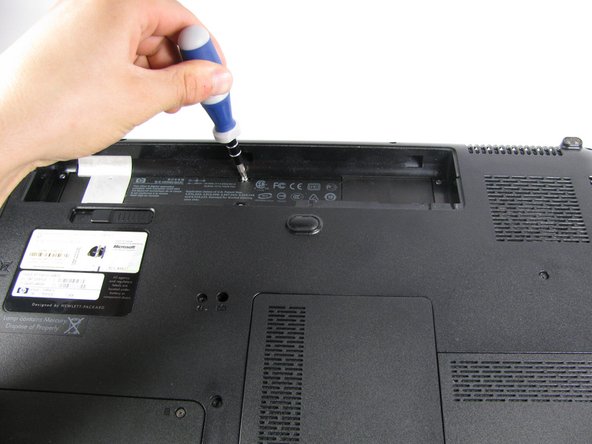crwdns2915892:0crwdne2915892:0
When keyboards become worn or unresponsive, it's typically time to replace them. Replacing a keyboard can be especially difficult, as it's normally secured by many screws. This guide outlines all the steps needed to access the keyboard.
crwdns2942213:0crwdne2942213:0
-
-
Turn the laptop over to expose the bottom side.
-
Locate the battery removal switch next to the battery compartment
-
-
-
Slide the switch all the way to the left to release the battery. The battery should pop up.
-
Lift the battery out.
-
-
-
Remove the six 5 mm screws in the battery compartment using Phillips #1 screwdriver.
-
Remove the 7mm keyboard screw located towards the center of the laptop with a Phillips #1 screwdriver.
-
-
-
-
Flip the laptop over and open the lid.
-
Lift out the plastic panel containing the power button and flip it over.
-
-
-
Locate the ribbon cable attached to the underside of the plastic panel.
-
Using a spudger, unplug the ribbon cable by pushing the brown tab away from circuit board and sliding the ribbon out with your hand.
-
Set the plastic panel aside.
-
-
-
Using a Phillips #1 screwdriver, remove the three 5mm screws holding the keyboard in place.
-
Carefully lift the keyboard up (no more than a few cm) and slide it forward, towards the laptops monitor to reveal another larger ribbon cable.
-
-
-
Use a spudger to push the black tab forward and slide it away from the white connector.
-
Gently pull the ribbon cable from the connector housing.
-
Remove the keyboard.
-
To reassemble your device, follow these instructions in reverse order.
crwdns2935221:0crwdne2935221:0
crwdns2935227:0crwdne2935227:0
crwdns2947410:01crwdne2947410:0
Please I have a problem with my hp laptop the keyboard and there is noise on it, repair it automatic. thanks you