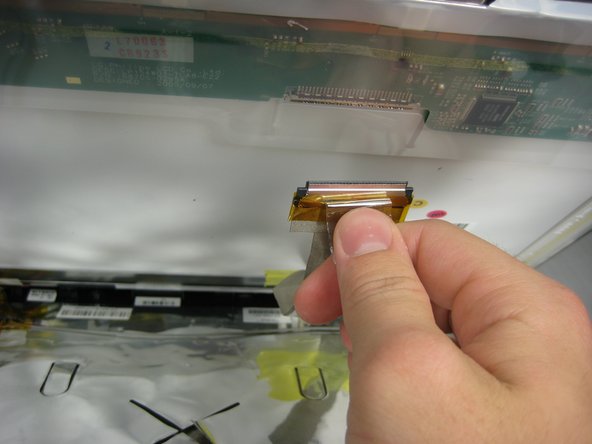crwdns2915892:0crwdne2915892:0
Replace the LCD in your HP Pavilion dv6000.
crwdns2942213:0crwdne2942213:0
-
-
Remove rubber screw covers from the LCD screen. The top covers pop off with a fingernail but the two on the bottom may require a screwdriver or flat tool.
-
Remove the six 7.15mm screws underneath the stoppers. There are four on top and two on bottom.
-
-
-
Press the tabs on the sides of the screen in and pop the plastic off. Careful, the plastic is very flimsy and may break.
-
-
-
-
Remove the two screws (5.8mm) on either side of the LCD near the hinge. Remove the screws on the outermost side first.
-
-
-
Take out the two 3.58mm screws on the LCD at the top (one on each edge).
-
-
-
Hold on to the LCD screen to prevent it from falling over and remove the two 3.58mm screws on the sides at the bottom.
-
-
-
Let the screen gently rest on the keyboard.
-
Remove the tape from the ribbon.
-
To reassemble your device, follow these instructions in reverse order.
To reassemble your device, follow these instructions in reverse order.
crwdns2935221:0crwdne2935221:0
crwdns2935229:015crwdne2935229:0
crwdns2947410:01crwdne2947410:0
after replacing my cracked screen the back light does not show again