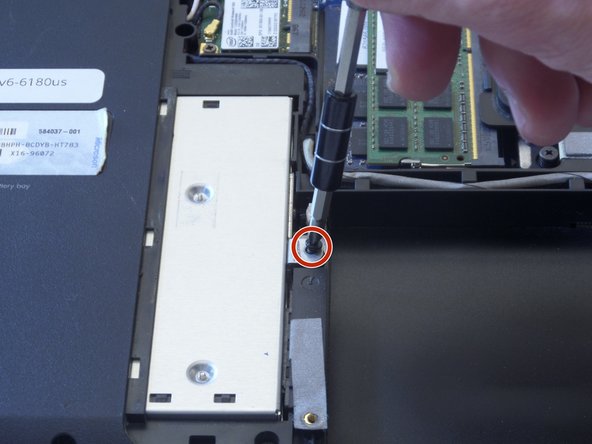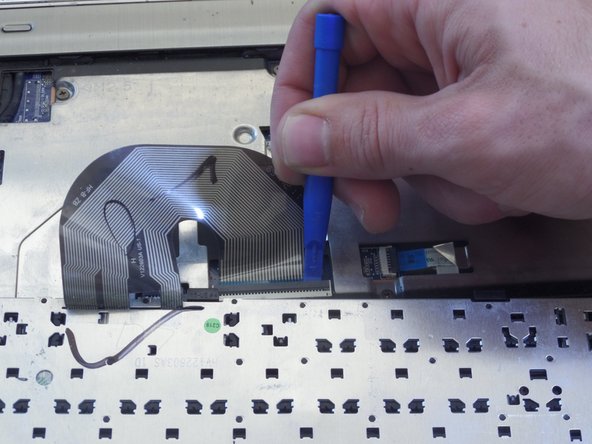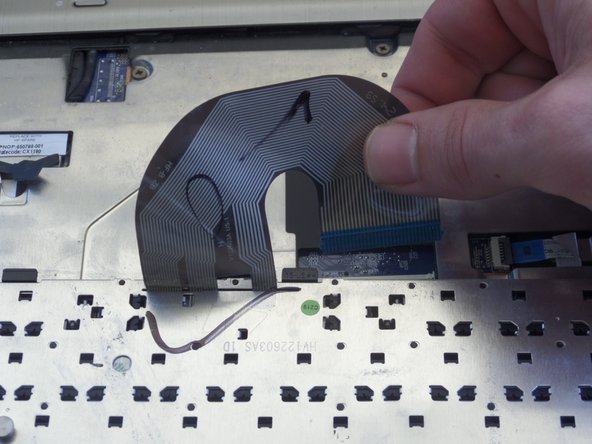crwdns2915892:0crwdne2915892:0
If you are having complications with laptop having to boot and then shutting off, or blue screens of death, you may want to replace the motherboard.
crwdns2942213:0crwdne2942213:0
-
-
Flip your device over so the bottom panel is facing up.
-
-
-
Use the plastic opening tool to remove the back panel.
-
-
-
Use the PH 1 screwdriver to remove the four 3.5 mm screws securing the hard drive.
-
-
-
Lift the corner bracket to remove the hard drive.
-
-
-
Unplug the hard drive wire to detach the hard drive.
-
-
-
Remove a 3.5 mm screw that is securing DVD player with screwdriver PH1.
-
-
-
-
Slide DVD player to the left and pull to remove completely.
-
-
-
Unscrew four 3.5 mm screws from the inside of the battery compartment with PH 1 screwdriver.
-
Unscrew nine 5 mm screws with PH 1 screwdriver.
-
Unscrew four 4 mm screws with PH 1 screwdriver.
-
-
-
Flip side up and open laptop.
-
Pry open the keyboard using a plastic opening tool starting from the top.
-
-
-
Lift up plastic cover over keyboard connector cable.
-
Pull ribbon cable up away from keyboard to completely remove.
-
-
-
Remove seven 4mm pannel screws with PH 1 screwdriver.
-
-
-
Place the computer on its side
-
Separate top panel from bottom frame.
-
-
-
Pull ribbon to detach from bottom panel.
-
-
-
Remove two 5mm screws securing fan, using PH1 screwdriver.
-
-
-
Flip laptop over.
-
Remove two 4mm screws securing antenna using PH 1 screwdriver.
-
Pull antenna to the right to remove.
-
-
-
Flip laptop side up.
-
Pull off yellow insulating tape.
-
-
-
Grab tab on left top corner and remove black wire.
-
Remove white input attachment.
-
-
-
Hold the motherboard and pull to the right.
-
To reassemble your device, follow these instructions in reverse order.
To reassemble your device, follow these instructions in reverse order.
crwdns2935221:0crwdne2935221:0
crwdns2935229:010crwdne2935229:0
crwdns2947412:05crwdne2947412:0
Great tutorial. Thanks!!!!
Nothing, thank you very much, it is a pleasure to help more people
very Excellent tutorial …… Thank you
Excellent tutorial …. thank you
Nothing, thank you very much, it is a pleasure to help more people
Tomas -