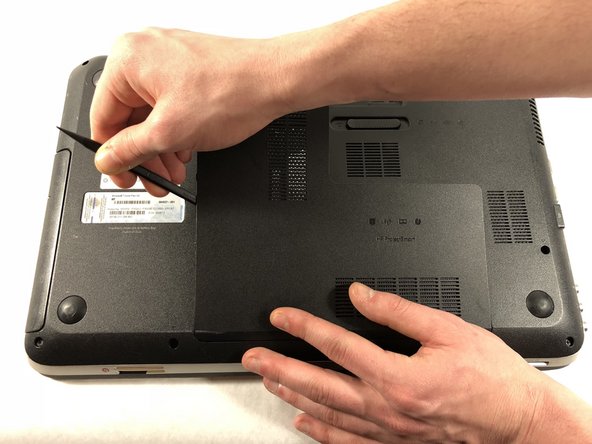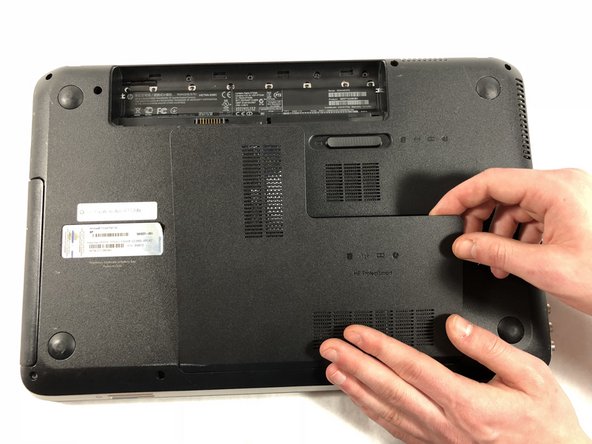crwdns2915892:0crwdne2915892:0
Are you unable to connect to WiFi? Your WiFi adapter may be broken. This guide will walk you through replacing it with a new, working WiFi adapter, with only a spudger and a Phillips #0 screw driver. Once you have a clean work space and the tools required, follow the steps below.
crwdns2942213:0crwdne2942213:0
-
-
Begin removing the bottom cover by sliding the battery removal slider to the right to pop off the top of the cover.
-
-
-
Slide a black spudger under the top of the cover to loosen the clips underneath.
-
-
-
-
Slide the spudger down the left side of the cover to loosen the clips.
-
After the left side is loose, the rest of the cover should pop off, and you can remove it with your hands.
-
-
-
Using a spudger, remove the white and black antenna wires from the WiFi Adapter
-
-
-
Using a Phillips #0 screw driver, remove the two 4mm screws holding the WiFi adapter in place
-
After the screws are removed the WiFi Adapter will raise to a 45º angle.
-
-
-
Pull the WiFi Adapter out of the slot at a 45º angle.
-
To reassemble your device, follow these instructions in reverse order.
To reassemble your device, follow these instructions in reverse order.
crwdns2935221:0crwdne2935221:0
crwdns2935229:02crwdne2935229:0
crwdns2947412:02crwdne2947412:0
Thanks i need to replace the wifi adapter in an old pc of mine,looks pretty simple.
I have hp dv6 notebook pc ww140AAR unable to load any OS. While installing the os a Blue Screen popup "ur pc runs into a problem need to shutdown" and then shutdown. And heating too much. Local engeneer said u have the replace the motherboard.what should I do now. Plz. Guide me.