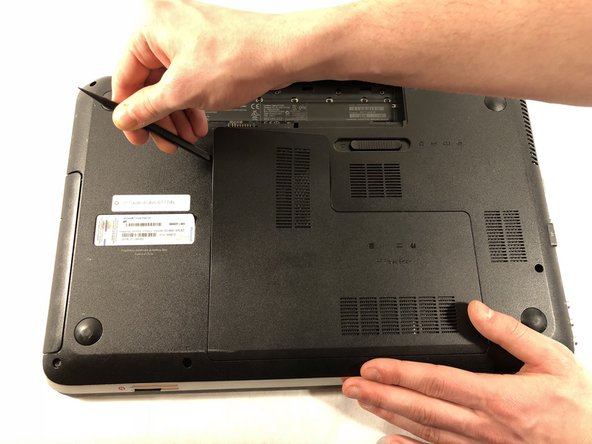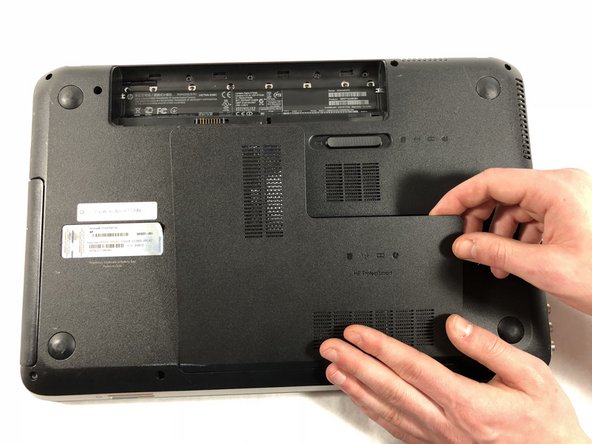crwdns2915892:0crwdne2915892:0
Is the CD drive not opening anymore? Maybe it broke while you had it open and now you can't get it to close. This guide will walk you through replacing it with a new, working optical drive, with only a spudger and a Phillips #0 screw driver. Once you have a clean work space and the tools required, follow the steps below.
crwdns2942213:0crwdne2942213:0
-
-
Begin removing the bottom cover by sliding the battery removal slider to the right to pop off the top of the cover.
-
-
-
Slide a black spudger under the top of the cover to loosen the clips underneath.
-
-
-
-
Slide the spudger down the left side of the cover to loosen the clips.
-
After the left side is loose, the rest of the cover should pop off, and you can remove it with your hands.
-
-
-
Using a Phillips #0 screw driver, remove the single 4mm screw holding the optical drive in place
-
-
-
Using a plastic spudger, push the optical drive out toward the left of the device
-
To reassemble your device, follow these instructions in reverse order.
To reassemble your device, follow these instructions in reverse order.