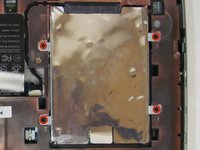crwdns2915892:0crwdne2915892:0
The hard drive for a computer is essentially where all of the computers information is stored. They are crucial to the performance of any computer. Upgrading a hard drive can improve the speed of a computer, as well as allow the user to save more files, run more programs, and generally improve the performance.
crwdns2942213:0crwdne2942213:0
-
-
Remove battery by pushing the two tabs and pulling the battery outwards slowly but firmly.
-
-
-
Wedge your finger (or tool) in between the outer plastic cover of the laptop and the main part of the laptop.
-
Pry the outer plastic cover off of the laptop.
-
-
-
-
Unscrew all screws that surround the hard drive with a Philip Head
-
-
-
Carefully lift the hard drive up by holding the tag shown here.
-
-
-
Remove the final attachment to the hard drive located at the end shown here.
-
To reassemble your device, follow these instructions in reverse order.
To reassemble your device, follow these instructions in reverse order.
crwdns2935221:0crwdne2935221:0
crwdns2935229:05crwdne2935229:0