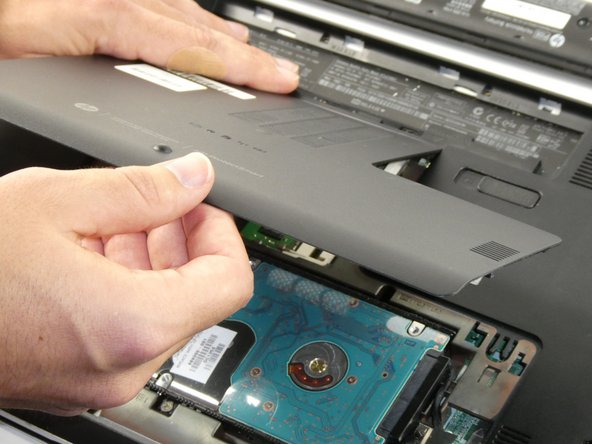crwdns2915892:0crwdne2915892:0
The HP Pavilion 15-e043cl has a maintenance panel on the bottom of the device. This panel allows access to many vital components that may need replacement. In order to work on this device you will probably need to follow the steps in this guide.
crwdns2942213:0crwdne2942213:0
-
-
Flip the device over.
-
Slide the battery switch on the right half of the laptop.
-
-
-
-
Lift the battery up and out of the device by the inward-facing edge.
-
-
-
Unscrew the single Phillips #0 captive screw that was previously hidden by the battery.
-
Slide the maintenance panel away from the battery compartment to release it.
-
To reassemble your device, follow these instructions in reverse order.
To reassemble your device, follow these instructions in reverse order.