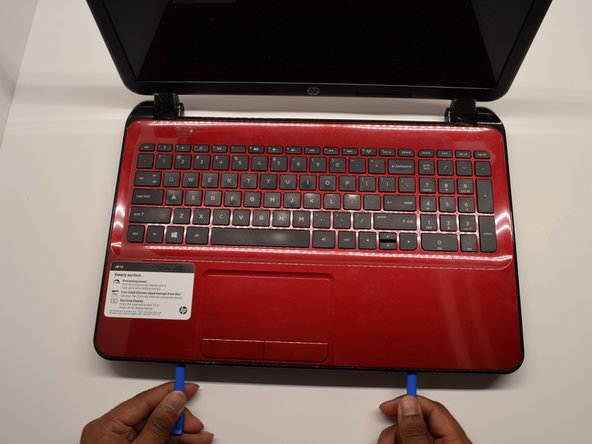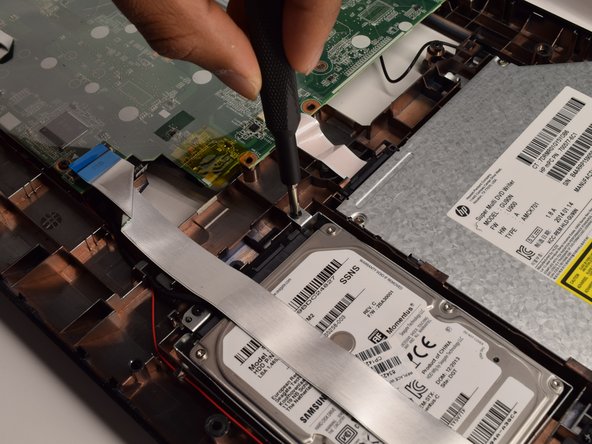crwdns2915892:0crwdne2915892:0
This guide will help you be able to take out and replace the Hard drive in the HP Pavilion 15-d017cl. A hard disk drive is a non-volatile memory hardware device that permanently stores and retrieves data on a computer. This guide requires a Phillips #1 screwdriver, spudger, tweezers, and an iFixit opening tool.
crwdns2942213:0crwdne2942213:0
-
-
Flip the laptop onto its back in order to have access to the back "L" shaped panel.
-
Using a Phillips #1 Screwdriver, unscrew the 5mm screw until the L-shaped panel feels like it can be removed.
-
-
-
To remove the L-shaped panel, use the plastic opening tool to pry the panel from the back of the laptop. Make sure to move the tool the entire way around the panel.
-
-
-
-
Remove the fifteen (15) 5 mm screws using the Phillips #1 Screwdriver.
-
-
-
Using the opener tools, pry around the edges of the computer in between the keyboard and the base.
-
Flip the keyboard up toward the screen to access the motherboard.
-
-
crwdns2935267:0crwdne2935267:0Tweezers$4.99
-
Using the Spudger, press into the silver latch and lift it up.
-
Using the Tweezers, pull the Ribbon Cable out of the silver latch.
-
-
-
Using a Phillips #1 screwdriver, remove the three screws located around the hard drive.
-
When finished unscrewing, pull the hard drive out.
-
To reassemble your device, follow these instructions in reverse order.
To reassemble your device, follow these instructions in reverse order.
crwdns2935221:0crwdne2935221:0
crwdns2935229:04crwdne2935229:0