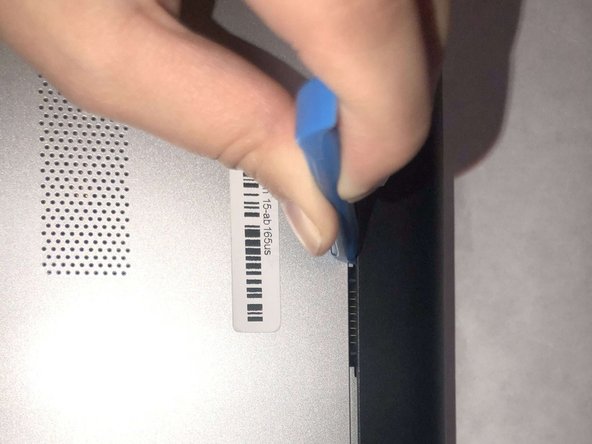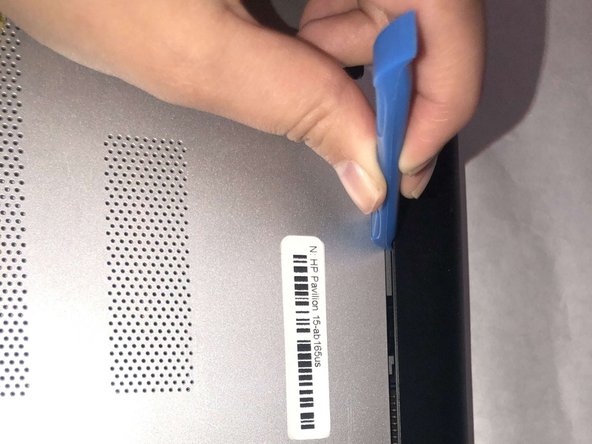crwdns2915892:0crwdne2915892:0
This guide highlights the removal/replacement of the battery for the HP Pavilion 15-ab165us. The battery is a part used in electronics to power the entire device. When the battery becomes damaged or begins to not perform as it used to, it is recommended to replace the battery. CAUTION: If the battery is swollen or damaged be careful removing the part, and dispose of it properly.
crwdns2942213:0crwdne2942213:0
-
-
Move the tab on the left from the lock to the unlock position.
-
-
-
Using your other hand, move the tab on the right to the unlocked position and hold.
-
-
-
-
Keep your hand in the unlocked position, and maneuver the plastic opening tool in the battery crack and pry upwards.
-
-
-
Separate the battery from the laptop.
-
To reassemble your device, follow these instructions in reverse order.
To reassemble your device, follow these instructions in reverse order.