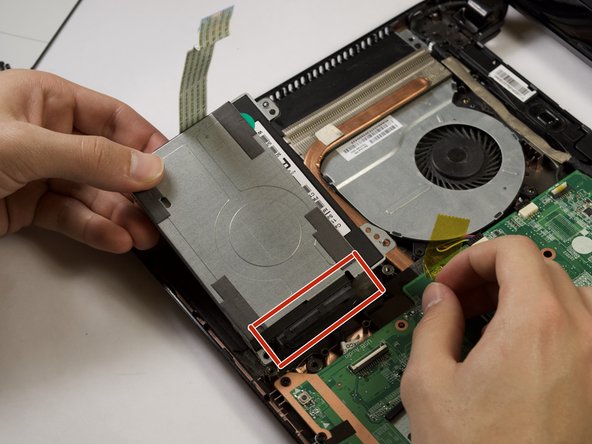crwdns2915892:0crwdne2915892:0
This guide will show you the steps to replace the Solid State Hard Drive.
crwdns2942213:0crwdne2942213:0
-
-
Remove the two 7mm screws with a Phillips Head #1 Screwdriver.
-
-
-
Starting from the left side, use the metal spudger to pry off the keyboard.
-
Run the spudger across the edges until all plastic clips are popped up and the keyboard is free from the palm rest assembly.
-
-
-
Detach the circuit connector by flipping up the black flap upwards and gently pulling the connector out by pulling up on the blue release tab.
-
Lift the keyboard away from the computer once the connector is detached.
-
-
-
Locate these seven 5mm circled screws on the panel that was under the keyboard.
-
Remove the screws with a Phillips Head #1 Screwdriver.
-
-
-
-
Locate the ribbon cable near the top of the keyboard area.
-
At the cable base, lift the white tab with a fingernail and then gently pull on the blue tab of the cable to release it.
-
-
-
Locate the ribbon cable just above the touchpad.
-
Disconnect the cable by lifting the white tab at the base of the cable with a fingernail and then pulling on the blue section of the cable.
-
-
-
Locate these eight 7mm screws on the bottom of the laptop.
-
Remove using a Philips Head #1 screwdriver.
-
-
-
Flip the computer back over, and using the metal spudger, remove the plastic palm rest assembly.
-
Go little by little around the edge and carefully pry off the plastic palm rest assembly.
-
-
-
Locate the plastic flap holding the metal strip in place.
-
Disconnect the cable by lifting the white tab at the base of the cable with a fingernail and then gently pulling on the blue section of the cable.
-
-
-
Locate these 3 screws and unscrew using a Philips Head #1 screwdriver.
-
-
-
Lift up the hard drive slightly and remove the black cable strip connecting the hard drive to the computer
-
To reassemble your device, follow these instructions in reverse order.
To reassemble your device, follow these instructions in reverse order.
crwdns2935221:0crwdne2935221:0
crwdns2935227:0crwdne2935227:0