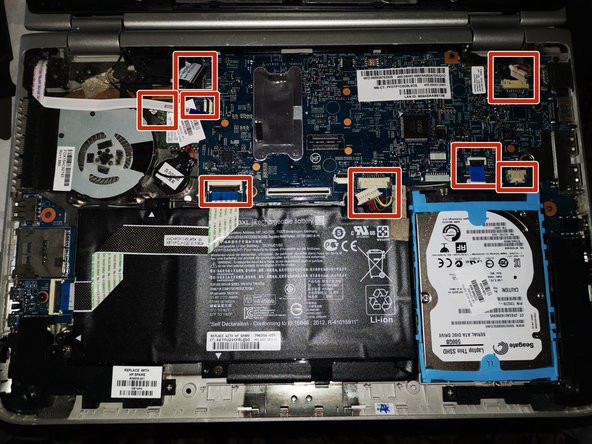crwdns2942213:0crwdne2942213:0
-
-
Use the iFixit opening tool to take off the rubber caps.
-
Remove the screws using the Phillips #0 screwdriver.
-
-
-
Use the Jimmy to pry around the seam of the laptop.
-
Remove the back panel of the laptop.
-
-
-
Using the iFixit opening tool to lift the tabs holding in the cables connecting the keyboard to the motherboard.
-
Pull the cable from the motherboard.
-
-
-
Lift upwards on the black tabs the purple strip is connected to.
-
Gently pull the purple strip out of its place.
-
-
-
-
Using the Phillips #0 screwdriver, remove the five screws holding the battery in place.
-
-
-
Pull the white cable connected to the motherboard out using the iFixit opening tool.
-
-
-
Look on previous instruction for how to open the laptop!
-
Remove these cables
-
-
-
First, these two small.
-
Second, these six.
-
-
-
While fliping the motherboard, lift the CMOS battery from it's place.
-
-
-
2 RAM-slots under this cover
-
M.2 Wi-Fi card
-
To reassemble your device, follow these instructions in reverse order.
To reassemble your device, follow these instructions in reverse order.