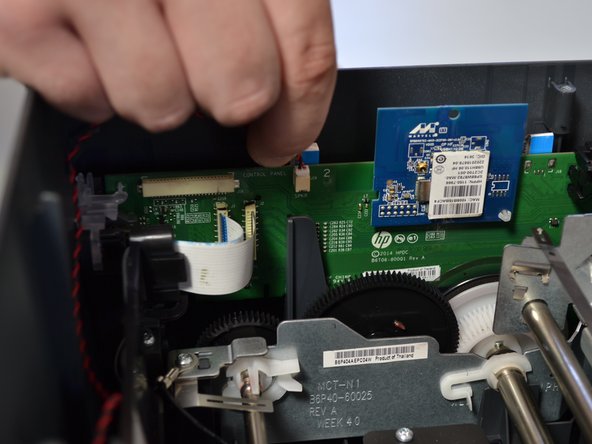crwdns2915892:0crwdne2915892:0
After consistent use the printer speaker can stop working. This guide will go over how to change out the speaker at the front of the printer.
crwdns2942213:0crwdne2942213:0
-
-
Open the main lid as far as it will go.
-
Use a plastic opening tool to gently pry off the hinge on the right side by pushing it to the left and off the hook.
-
Open the lid further.
-
-
-
Use a T9 torx screwdriver to remove a total of ten (10) 12mm screws from the main cover by turning the screwdriver counterclockwise.
-
-
-
-
Grab the main cover and lift it up slightly.
-
-
-
Grab the base of the white ribbon cable connecting the cover to the base of the printer and pull it out.
-
-
-
Grab the intertwined red and black wires. Gently pull up and disconnect the wires from the motherboard.
-
-
-
Carefully slide the speaker out of the printer.
-
To reassemble your device, follow these instructions in reverse order.