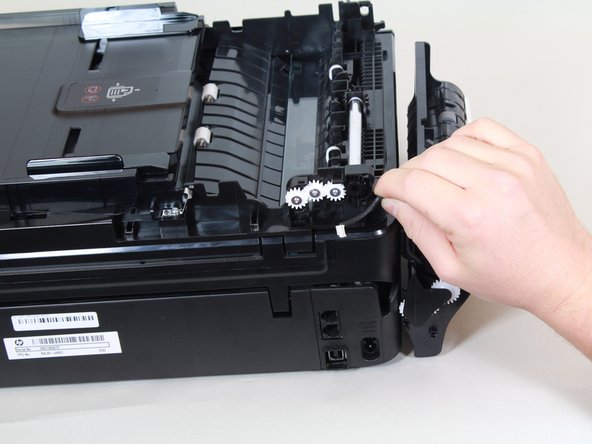crwdns2915892:0crwdne2915892:0
If your device will not fax, one possible solution is to replace the fax feeder. The fax feeder is necessary for sending more than one page of a fax at a time, and if it is malfuctioning, the printer may not fax at all.
crwdns2942213:0crwdne2942213:0
-
-
Lift the fax feeder cover until it stands on its own.
-
-
-
Use the plastic opening tool to unclasp the hinge that holds the feeder cover.
-
-
-
-
Lift the green tab to remove the fax feeder from the printer.
-
-
-
Use the plastic opening tool to pry the pivot point apart while lifting the feeder up.
-
-
-
Use a screwdriver to remove the single 9mm T10 screw.
-
Remove the wire cover and pull the wire away from the printer. The fax feeder head is now free to be separated from the printer.
-
To reassemble your device, follow these instructions in reverse order.
To reassemble your device, follow these instructions in reverse order.
crwdns2935221:0crwdne2935221:0
crwdns2935229:02crwdne2935229:0
crwdns2947410:01crwdne2947410:0
I am so glad i found this site…I was able to unjam a lease that had gotten stuck…..thank you thank you7… times over…Lee