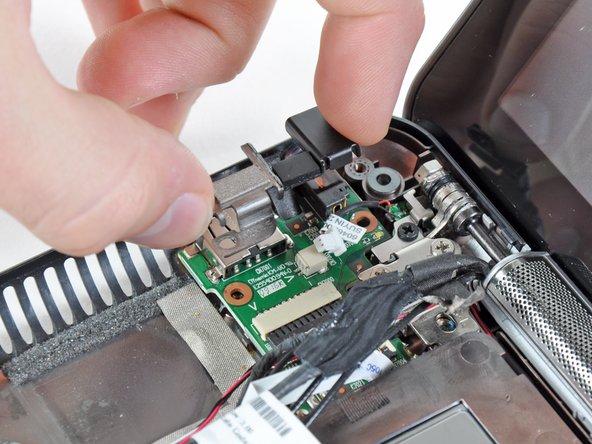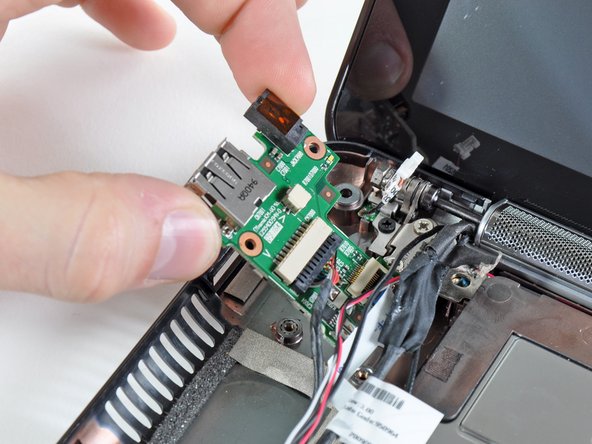crwdns2915892:0crwdne2915892:0
This guide is used as a prereq to other guides.
crwdns2942213:0crwdne2942213:0
-
crwdns2935267:0crwdne2935267:0Tweezers$4.99
-
Use a pair of tweezers to pull the internal display switch cable straight away from its socket on the USB and power board.
-
-
-
-
Peel and de-route the SIM card ribbon cable from its channel on top of the underside of the battery compartment.
-
-
-
Remove the single 3 mm Phillips screw that secures the USB and power board as well as the DC jack bracket to the lower case.
-
-
-
Lift the DC jack bracket up off the USB and power board.
-
-
-
Grasp the USB and power board from its left edge, nearest the ports side.
-
Remove the USB and power board straight away from its recess in the lower case, minding any cables that may get tangled.
-
To reassemble your device, follow these instructions in reverse order.
To reassemble your device, follow these instructions in reverse order.