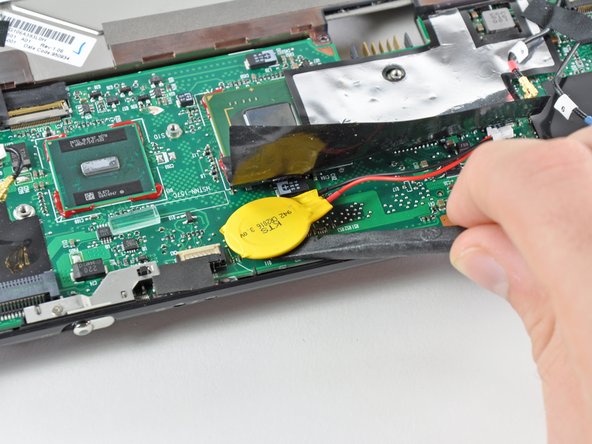crwdns2915892:0crwdne2915892:0
This guide is used as a prereq to other guides. (3rd for motherboard)
crwdns2942213:0crwdne2942213:0
-
-
crwdns2935267:0crwdne2935267:0Tweezers$4.99
-
Use a pair of tweezers to pull the PRAM battery connector out of its socket on the motherboard.
-
Use the flat end of a spudger to pry the PRAM battery off the adhesive securing it to the motherboard.
-
Remove the PRAM battery.
-
crwdns2935219:0crwdne2935219:0
To reassemble your device, follow these instructions in reverse order.
crwdns2915888:0crwdne2915888:0
To reassemble your device, follow these instructions in reverse order.