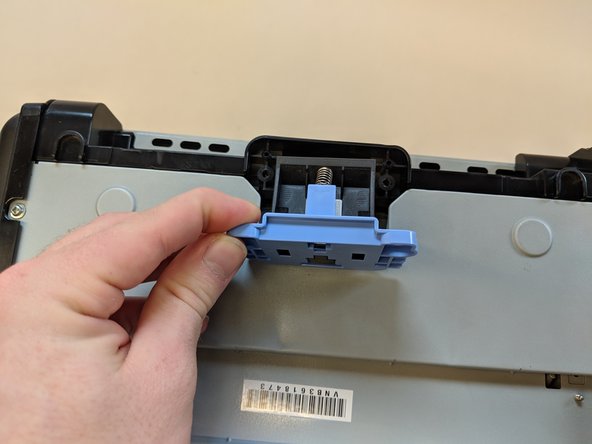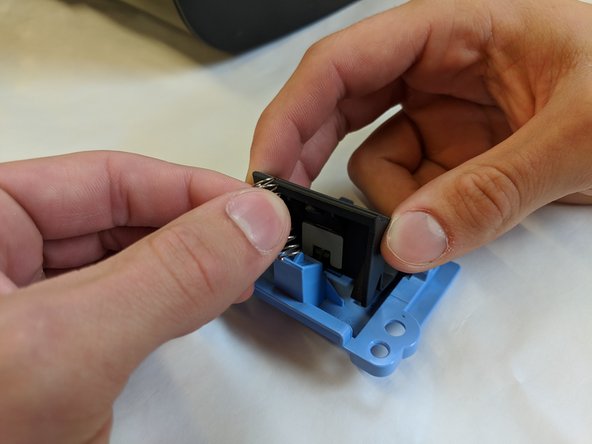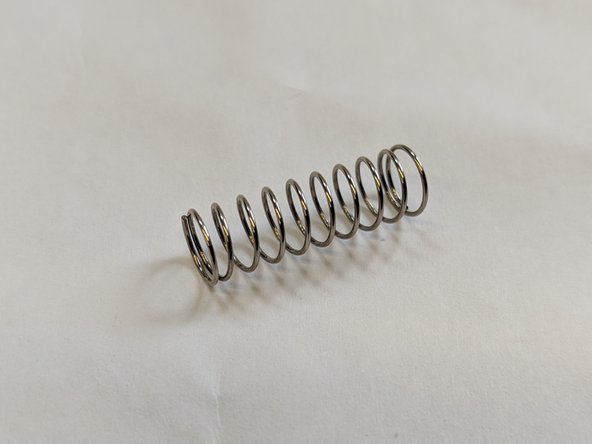crwdns2915892:0crwdne2915892:0
These steps will show how to replace the paper feeding housing and the spring from the housing.
crwdns2942213:0crwdne2942213:0
-
-
Flip printer on its back to expose the paper feeder housing.
-
-
-
Remove both of the #1 Phillip 10 mm screws.
-
-
-
-
Now with both screws out, remove the paper feeding housing from the printer.
-
-
-
Compress and remove spring from paper feed housing.
-
To reassemble your device, follow these instructions in reverse order.
To reassemble your device, follow these instructions in reverse order.
crwdns2935221:0crwdne2935221:0
crwdns2935229:02crwdne2935229:0
crwdns2947410:01crwdne2947410:0
Where do I get a new spring?
Thank you.
cyberls@rcn.com