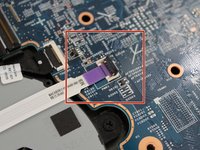crwdns2915892:0crwdne2915892:0
This replacement guide is for the motherboard of the HP Envy x360 m6-w103dx. All you need to complete this guide is a plastic opening tool, a #0 Phillips screwdriver, and an anti-static wrist strap.
Wear the anti-static wrist strap and attach it to a metal surface to avoid damaging sensitive electrical components. Make sure the computer is unplugged and powered off before touching any internal parts.
The motherboard isn’t a hazardous component to handle, but it is connected to many critical parts of the computer and must be removed with care.
crwdns2942213:0crwdne2942213:0
-
-
Using an opening pick, remove the 4 rubber feet and 4 screw covers.
-
-
-
Unscrew the twelve 6 mm screws from the bottom of the laptop using a Phillips #0 screwdriver.
-
-
-
Open the laptop carefully, with the keyboard face up.
-
Pry around the outside of the keyboard with the plastic opening tool until the keyboard can be lifted slightly.
-
-
-
-
Lift the keyboard until you can see the cables connected to the motherboard.
-
Gently lift the tab on each ZIF connector that connects each cable to the motherboard using a spudger. Once each tab is flipped up, the corresponding ribbon cable will come out easily.
-
Detach the keyboard.
-
-
-
Disconnect the pin head battery connection to remove power from the motherboard.
-
Unscrew the five 4mm screws holding the motherboard in place using a #0 Phillips screwdriver.
-
-
-
Remove the five flat ribbon cables by gently lifting the head of the cable up and back.
-
Remove the two remaining multicolored ribbon cables by pulling the white plastic head backwards.
-
-
-
Lift the motherboard up from the left side at a shallow angle.
-
Gently pull the motherboard to the left and gently wiggle it side to side until the ports on the right side of the board detach from the case.
-
To reassemble your device, follow these instructions in reverse order.
crwdns2947412:02crwdne2947412:0
Can I Change the graphics card only?
Is there a way to fix only the graphics card?
I wonder if it’s possible to solder on an M.2 header on that SSD1 spot on the board.