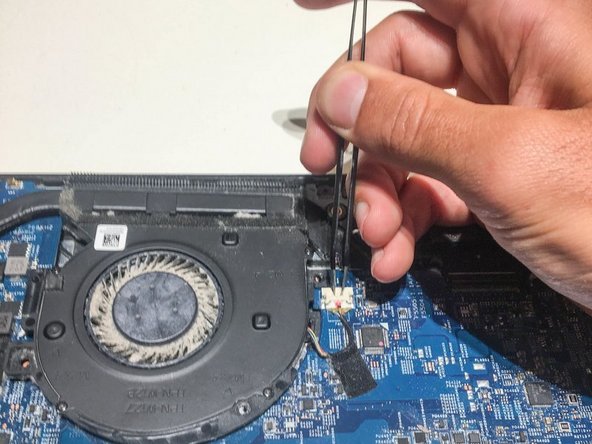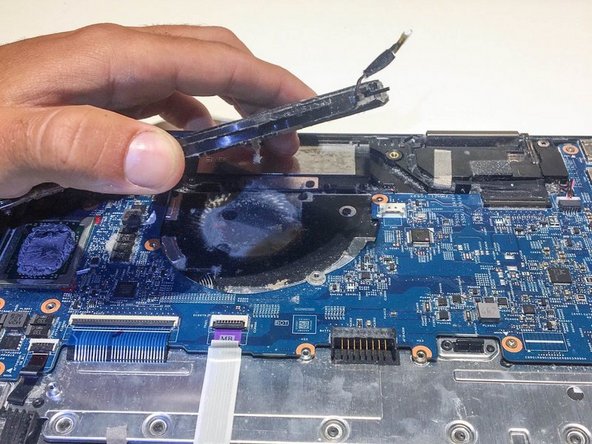crwdns2915892:0crwdne2915892:0
The cooling fan is a key component of a laptop. This component keeps the computer cool while operating. If the fan fails, the computer may overheat and damage components in the computer. This guide will show in-depth steps on how to safely remove a cooling fan from an HP Envy x360.
crwdns2942213:0crwdne2942213:0
-
-
Remove the rubber strip along the top of the backside of the computer.
-
On the back panel of the device, remove the four (4) 2.5 mm screws at the top of the photo using a Phillips #0 screwdriver.
-
Unscrew the three (3) screws at the bottom of the photo using a T5 Torx screwdriver.
-
-
-
To remove the back cover, use the spudger to lift up on the edges of the cover.
-
Use a suction cup to assist in lifting the back cover
-
-
-
Use the Philips #0 screwdriver to remove seven 2 mm screws from battery.
-
-
-
-
Lift and pull the front of the battery up and out away from the connector to remove.
-
-
-
Using a Philips #0 screwdriver, remove the three 2 mm screws located around the cooling fan as shown in this picture.
-
-
crwdns2935267:0crwdne2935267:0Tweezers$4.99
-
Remove the connector clip with the tweezers.
-
-
-
Remove the four spring loaded screws with a Philips #1 screwdriver.
-
To reassemble your device, follow these instructions in reverse order.
To reassemble your device, follow these instructions in reverse order.