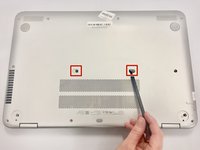crwdns2915892:0crwdne2915892:0
A failing Wi-Fi Card can lead to internet connection issues. If you’re struggling to connect to the internet, the Wi-Fi card in your device may need to be replaced. This guide will show how to replace the Wi-Fi Card in your device.
crwdns2942213:0crwdne2942213:0
-
-
Pry off the 2 rear rubber pads (closest to the laptop hinge) using the plastic opening tool to reveal two screws.
-
Remove the 2 anti-tamper proof covers using the spudger to reveal two screws.
-
-
-
Remove the fourteen 7mm screws using the Phillips #0 screwdriver from the bottom of the laptop.
-
-
-
Turn the device right side up and open the lid.
-
Insert the plastic opening tool in between the keyboard plate and the base of laptop.
-
Run the tool along seem, prying up as you go.
-
Separate the keyboard plate from the base, lifting from the front.
-
-
-
-
There are 3 ribbon cables (black, white, and copper color) connecting the computer to the keyboard plate. Disconnect the 3 ribbon cables using the plastic opening tool by prying up the latches holding each cable in place.
-
Remove the keyboard plate from the device.
-
-
-
Remove the thick white ribbon cable covering the battery using the plastic opening tool by prying up the latches attaching each end.
-
-
-
Remove the three 4mm screws using the Phillips #0 screwdriver.
-
-
-
Disconnect the battery from the motherboard.
-
There may be tamper-proof tape holding the battery in place. Remove the tape if present.
-
Remove the battery from the device.
-
-
-
Remove one 3mm screw with the Phillips #00 screwdriver.
-
-
-
Disconnect the wireless card by pulling away from the black connector using the spudger.
-
Push up on the two wires to release the connectors and remove the Wi-Fi card from the device.
-
To reassemble your device, follow these instructions in reverse order.
To reassemble your device, follow these instructions in reverse order.