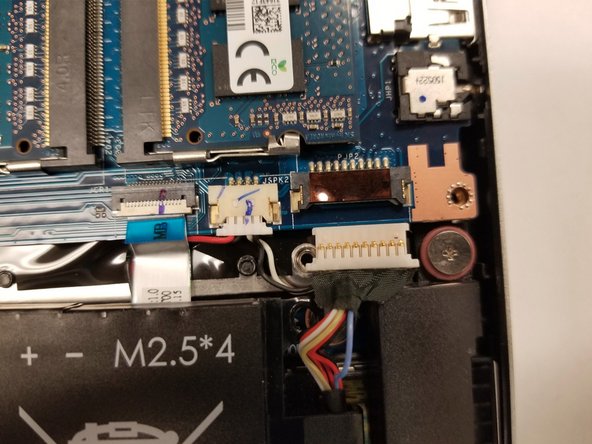crwdns2915892:0crwdne2915892:0
It is necessary to remove or disconnect the battery to make most repairs to a laptop in order to avoid damaging components. The battery in the HP Envy m6-p114dx is located inside the computer housing, which will need to be removed. Symptoms that may indicate a need for battery replacement would be the depletion of battery charge in an unreasonably short amount of time, or excessive heat during operation or charging. Creating a backup of your hard drive is recommended in case of damage caused during battery replacement. Ensure that the laptop is unplugged and powered off before attempting to remove the battery. Once removed, other repairs can be completed and/or the battery itself can be replaced. Consult local regulations for the proper disposal of batteries.
Warning: if the battery appears swollen, is extremely hot, or has a bad smell be very cautious. At home removal can still be accomplished, but consulting a professional is recommended. The following link contains further information on swollen battery detection and repair: https://www.ifixit.com/News/11211/what-t...
crwdns2942213:0crwdne2942213:0
-
-
Power the device off, unplug it, and ground yourself.
-
-
-
Remove the twelve screws in the back case using a Phillips #1 screwdriver.
-
-
-
-
Carefully wedge an iFixit opening tool under the cover and slide it alongside the case to ensure that all clips are un-clipped.
-
-
-
Remove the cable connecting the hard drive to the motherboard by carefully lifting the black tab, then pulling out the disconnected ribbon cable.
-
-
-
Remove the cable connecting the battery to the motherboard by gripping the fabric and pulling downward.
-
-
-
Remove the six screws that hold the battery down with a Phillips #0 screwdriver.
-
Once the screws are removed you should be able to easily lift up on the battery to remove it. (You may need to detach the ribbon cable glued to the battery )
-
To reassemble your device, follow these instructions in reverse order.
crwdns2935221:0crwdne2935221:0
crwdns2935227:0crwdne2935227:0