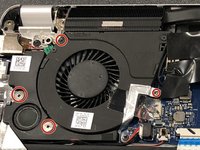crwdns2915892:0crwdne2915892:0
This guide will show you how to replace the headphone jack for the HP Envy TouchSmart 4-1216dx. Before removing the jack, the Back Panel and Fan of the device must be removed.
crwdns2942213:0crwdne2942213:0
-
-
Remove the thirteen Phillips #0 screws.
-
-
-
Pull the panel up and off to remove from the laptop.
-
-
-
-
Unplug the fan from the motherboard.
-
-
-
Remove the four Phillips #0 screws holding in the fan.
-
Pull out the fan.
-
-
-
Unplug bus from motherboard
-
-
-
Remove the two Phillips #0 screws that hold the headphone jack to the laptop.
-
Pull out to remove.
-
To reassemble your device, follow these instructions in reverse order.
To reassemble your device, follow these instructions in reverse order.