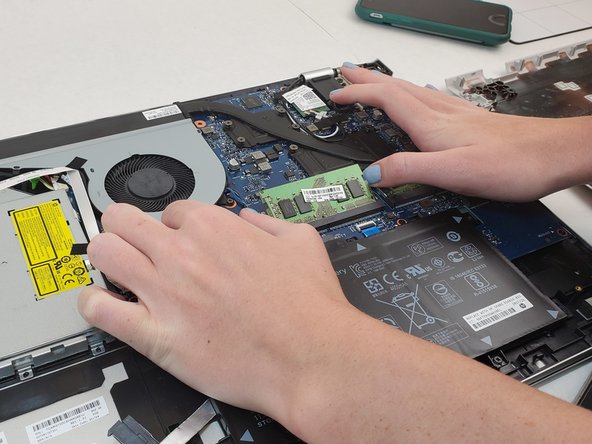crwdns2915892:0crwdne2915892:0
The RAM of the computer allows the computer to manage resources better. This guide will help you replace or upgrade it. You will need a replacement RAM card to complete this guide and replace the current card. You will need is the iFixit Opening Tool, a 00 Phillips-head Screwdriver, and a T5 Torx-Head Screwdriver.
crwdns2942213:0crwdne2942213:0
-
-
Place the laptop on its back.
-
-
-
Remove the plastic covering to the Disk Reader.
-
Locate the small hole on the side of the disk reader. Insert the T5 Torx head screwdriver (or device of similar thickness) to release the covering for the disk reader.
-
-
-
Unscrew all visible screws.
-
Use the T5 Torx Screwdriver and remove the four visible 6.5mm screws on the bottom of the laptop.
-
One 2.5mm screw, is located where the disk reader was once located. Use a Phillips #00 screwdriver to remove the single screw that connects the bottom cover of the laptop to the bottom frame.
-
-
-
-
Pry the gripper completely off to expose the two screws.
-
Remove the 2.5mm screws under the gripper nearest to the hinge using the Phillips #00 screwdriver.
-
-
-
Use the iFixit opening tool to pry off the back cover.
-
-
-
Lift the two tabs on the RAM stick outwards.
-
-
-
Gently lift the RAM out of the socket and remove it from the device.
-
To reassemble your device, follow these instructions in reverse order.
crwdns2935221:0crwdne2935221:0
crwdns2935227:0crwdne2935227:0