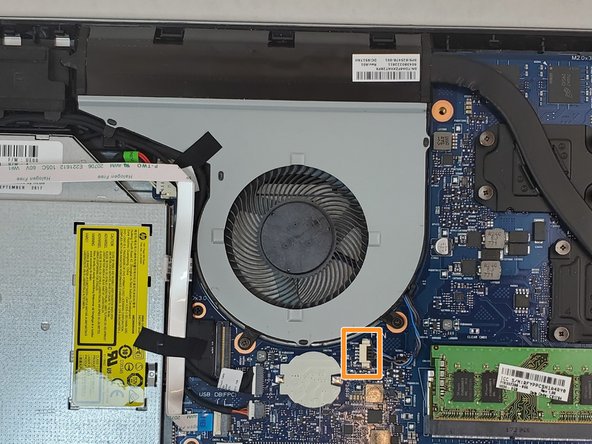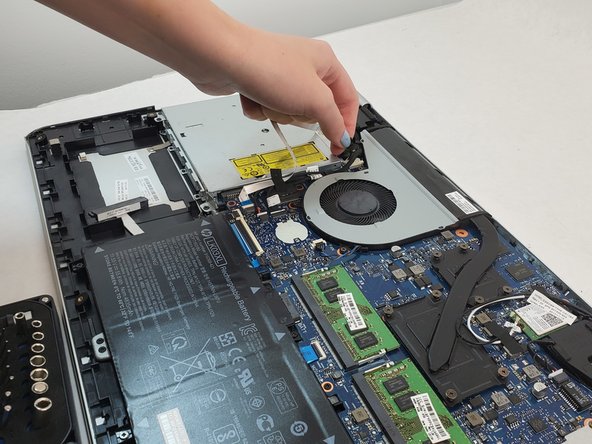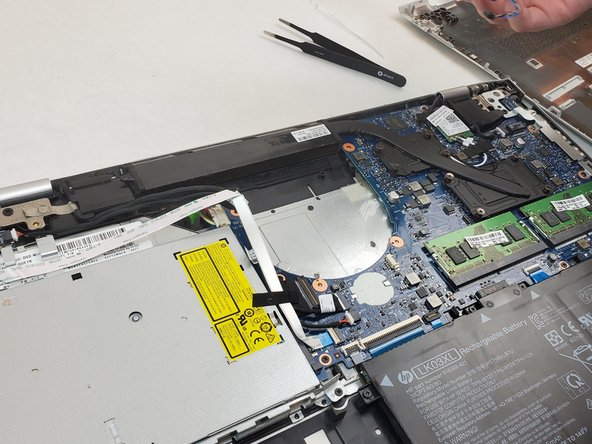crwdns2915892:0crwdne2915892:0
Is your HP Envy 17m-ae111dx getting really hot? If so, here is the guide to fix the problem with a replacement of the CPU fan. You will need is the iFixit Opening Tool, a 00 Phillips-head Screwdriver, and a T5 Torx-Head Screwdriver.
crwdns2942213:0crwdne2942213:0
-
-
Place the laptop on its back.
-
-
-
Remove the plastic covering to the Disk Reader.
-
Locate the small hole on the side of the disk reader. Insert the T5 Torx head screwdriver (or device of similar thickness) to release the covering for the disk reader.
Note there is a small Philips screw after you remove the plastic covering for the cd reader you can see it just to the right in this picture
-
-
-
Unscrew all visible screws.
-
Use the T5 Torx Screwdriver and remove the four visible 6.5mm screws on the bottom of the laptop.
-
One 2.5mm screw, is located where the disk reader was once located. Use a Phillips #00 screwdriver to remove the single screw that connects the bottom cover of the laptop to the bottom frame.
-
-
-
-
Pry the gripper completely off to expose the two screws.
-
Remove the 2.5mm screws under the gripper nearest to the hinge using the Phillips #00 screwdriver.
-
-
-
Use the iFixit opening tool to pry off the back cover.
-
-
-
Use the Phillips #00 screwdriver to remove the three 5.5mm screws that secure the fan.
-
Unplug the wire that is connected to the fan and move the wires so they are out of the way of the fan.
-
Remove the tape off of the fan that is holding the wires in place against the fan.
There is actually a 3rd screw in the 10 o'clock position under the wires holding the fan down. Once you slide the wires on the left of the fan you must remove this 3rd screw to remove the fan!
-
-
-
Remove the fan from the laptop, ensuring the wires are properly disconnected.
-
To reassemble your device, follow these instructions in reverse order.
To reassemble your device, follow these instructions in reverse order.
crwdns2935221:0crwdne2935221:0
crwdns2935229:03crwdne2935229:0
crwdns2947410:01crwdne2947410:0
Excellent video...extremely helpful...thank you