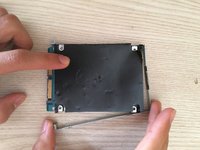crwdns2915892:0crwdne2915892:0
Hard drives may become damaged or faulty through unfortunate accidents or prolonged use over time. They can also have too little memory space or be too slow at accessing and saving your personal data. Change out your old HP Envy 14 hard drive for a new one with these steps.
crwdns2942213:0crwdne2942213:0
-
-
Slide the battery cover release latch to eject the battery cover outwards.
-
Remove the battery cover.
-
-
-
Slide the top right battery latch to the unlocked position as indicated by the unlocked symbol.
-
Simultaneously slide the top left battery latch, pull on the battery tab, and remove the battery.
-
-
-
Using a Phillips #0 screwdriver, remove the four 2.0x3.0 mm screws that hold the hard drive compartment in place.
-
-
-
-
Hold the edges of the hard drive component and gently slide the hard drive out of its socket.
-
-
-
Once the hard drive compartment is out of the laptop socket, simply lift the hard drive out of the laptop.
-
-
-
Using a Phillips #1 screwdriver, remove the four 3.0x3.0 mm screws located on the sides of the hard drive compartment.
-
-
-
Slowly pull the hard drive apart from the hard drive bracket.
-
-
-
Take your new hard drive and insert it into the hard drive bracket in the same position as the original hard drive.
-
The hard drive should be face up such that the hard drive connectors can be seen.
-
The screw holders on the open ends of the hard drive bracket should be on the top.
-
The screw holders on the opposite side of the hard drive bracket should be on the bottom.
-
To reassemble your HP Envy 14 with your new hard drive, follow these instructions in reverse order.
crwdns2935221:0crwdne2935221:0
crwdns2935229:02crwdne2935229:0
crwdns2947410:01crwdne2947410:0
Please add a new guide for the newer 2015 hp 14 envy variant(with a hinge lifting mechanism)